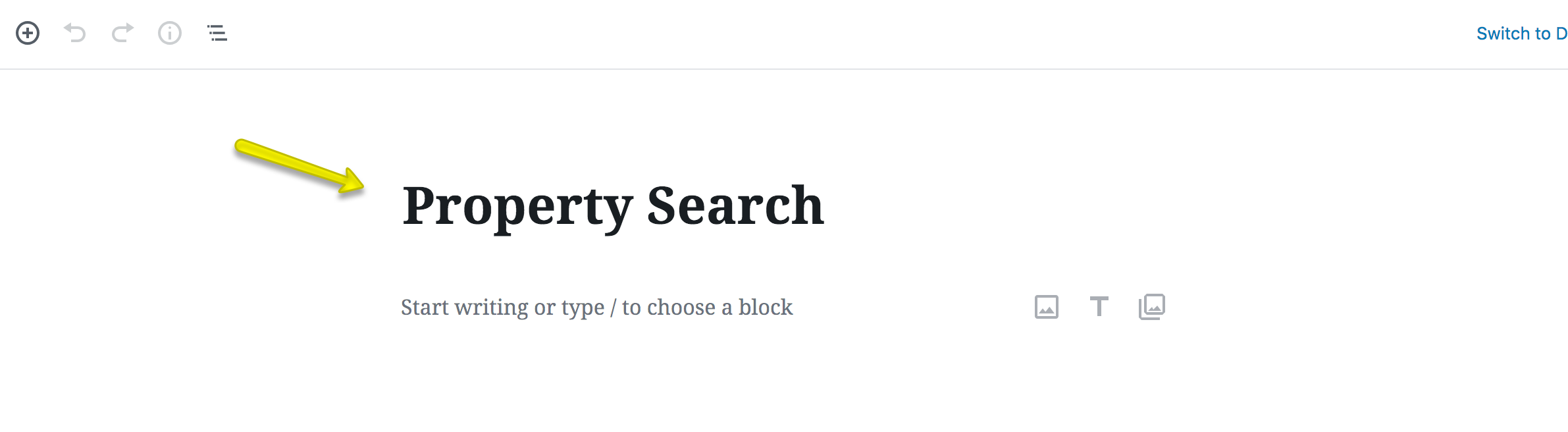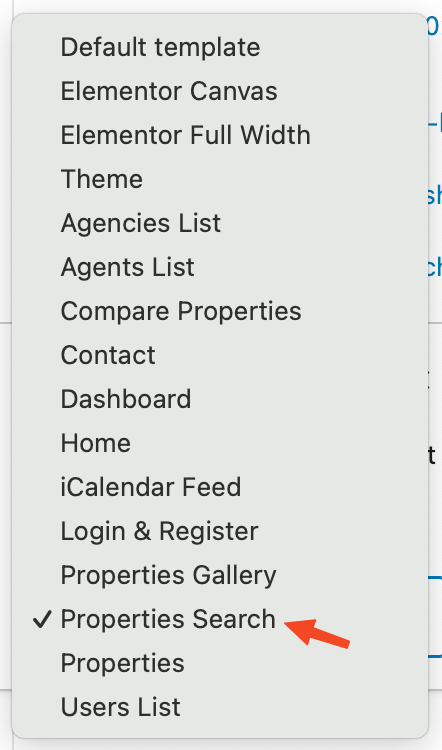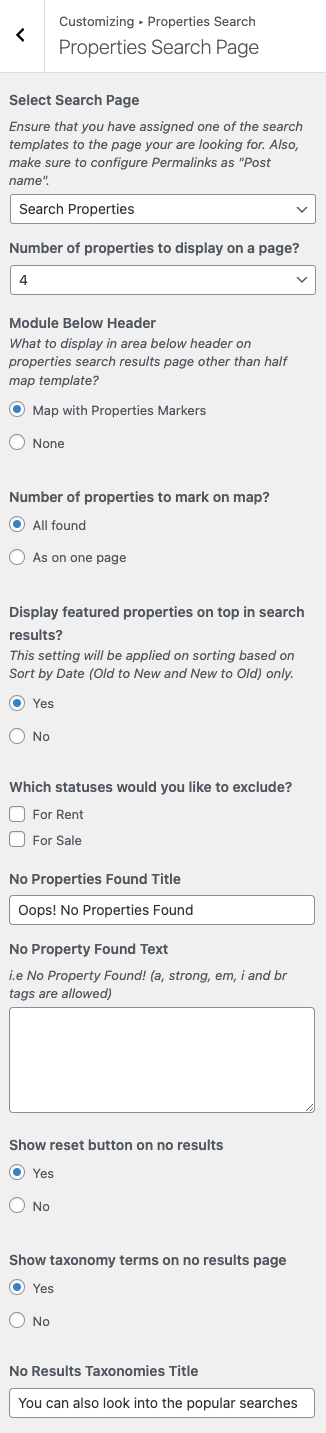Setup Search Page
Configure Property Search in Ultra Design
Before starting with this section, Make sure you have pretty permalinks enabled from Dashboard → Settings → Permalinks and Property Search Page is created.
Create Property Search Page
Create a new page "Property Search" Using Property Search Template ( In case of Imported XML this page is already created ). Other search templates with sidebar support are also available to use.
Warning
Make sure that the slug of this page should not be "yourwebsite.com/search/" because that will conflict with internal WordPress search and create issues for your website.
Setup Search Page in Customizer
After the creation of search page, you must set it up as search results page by assigning the newly created search page in Select Search Page option in Customizer settings in Dashboard → RealHomes → Customize Settings → Properties Search → Properties Search Page.