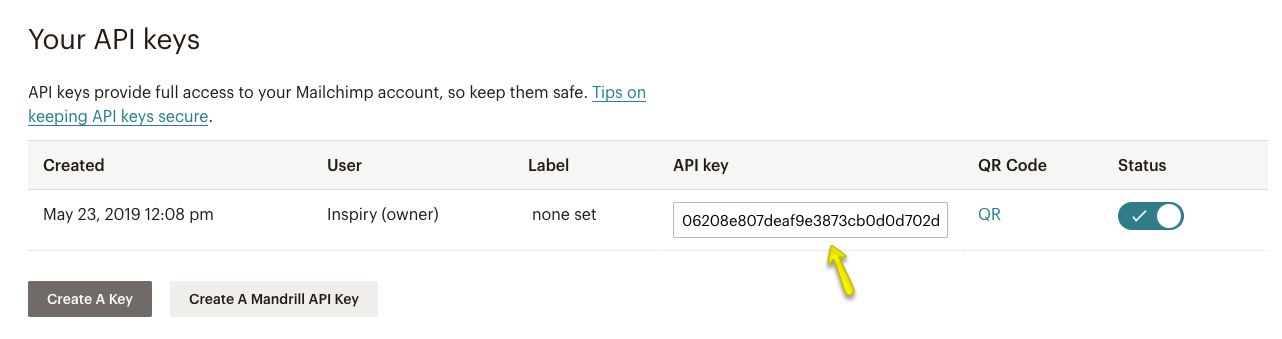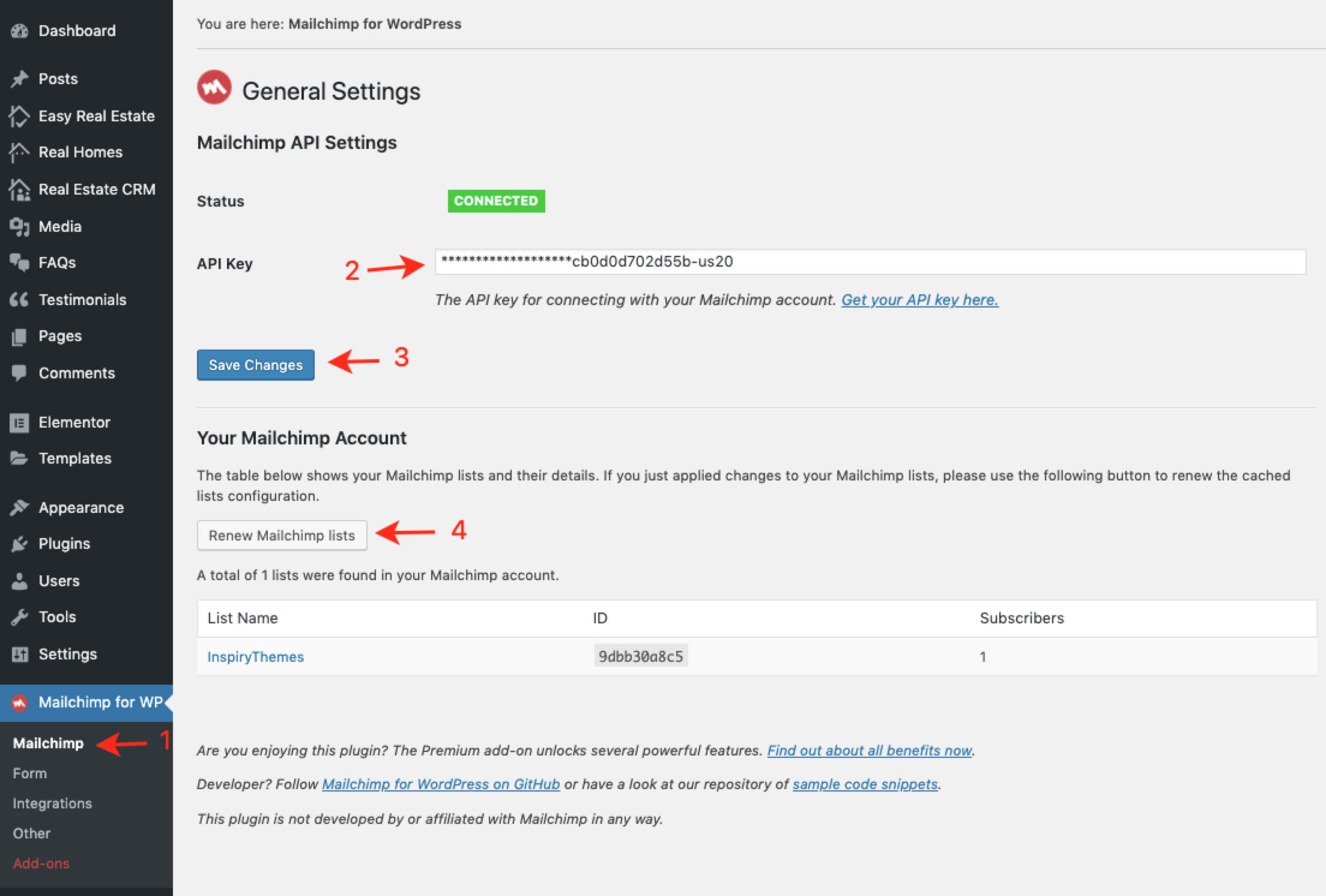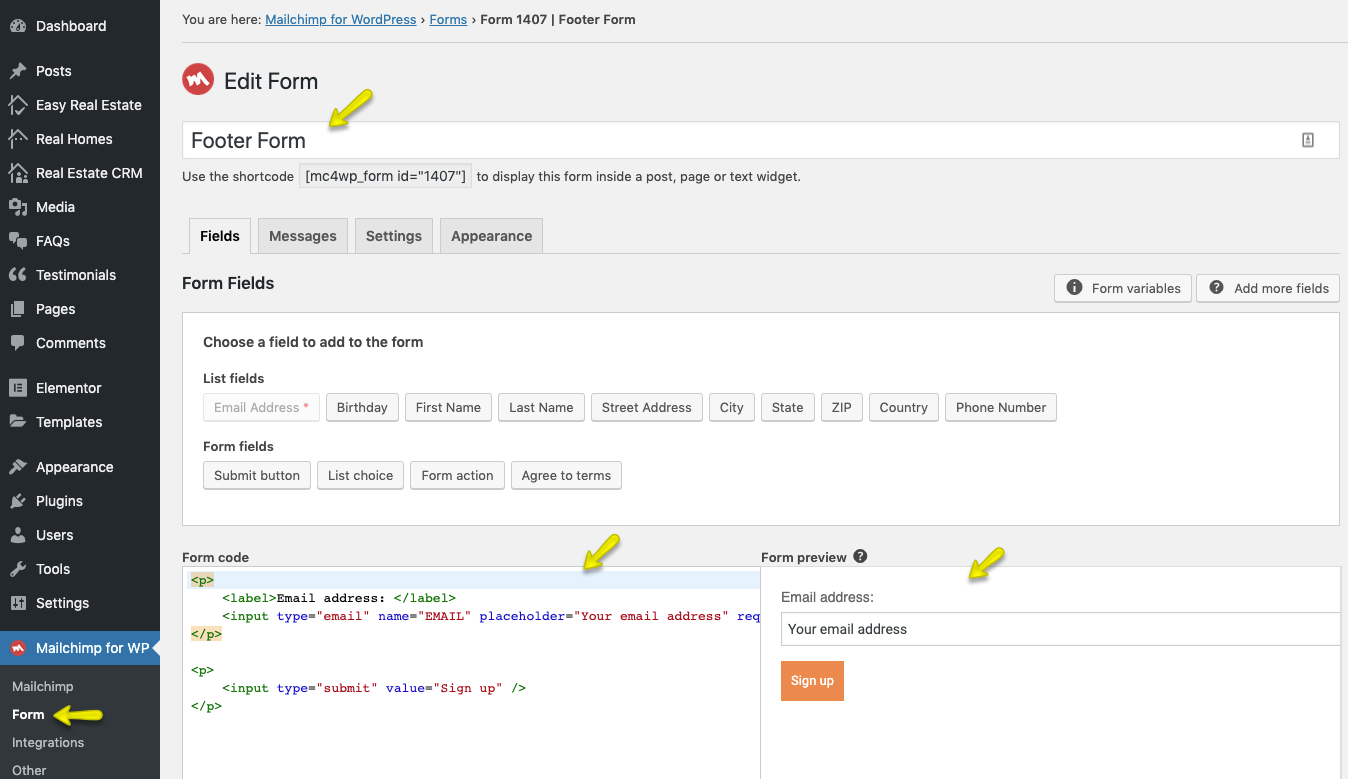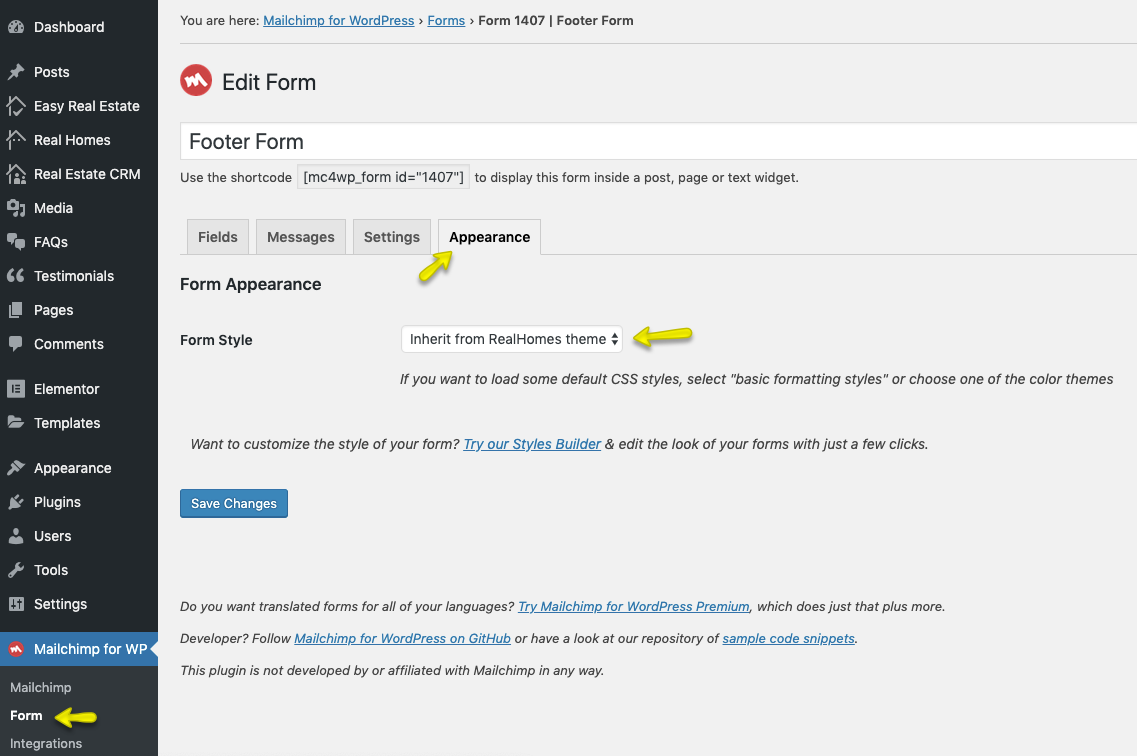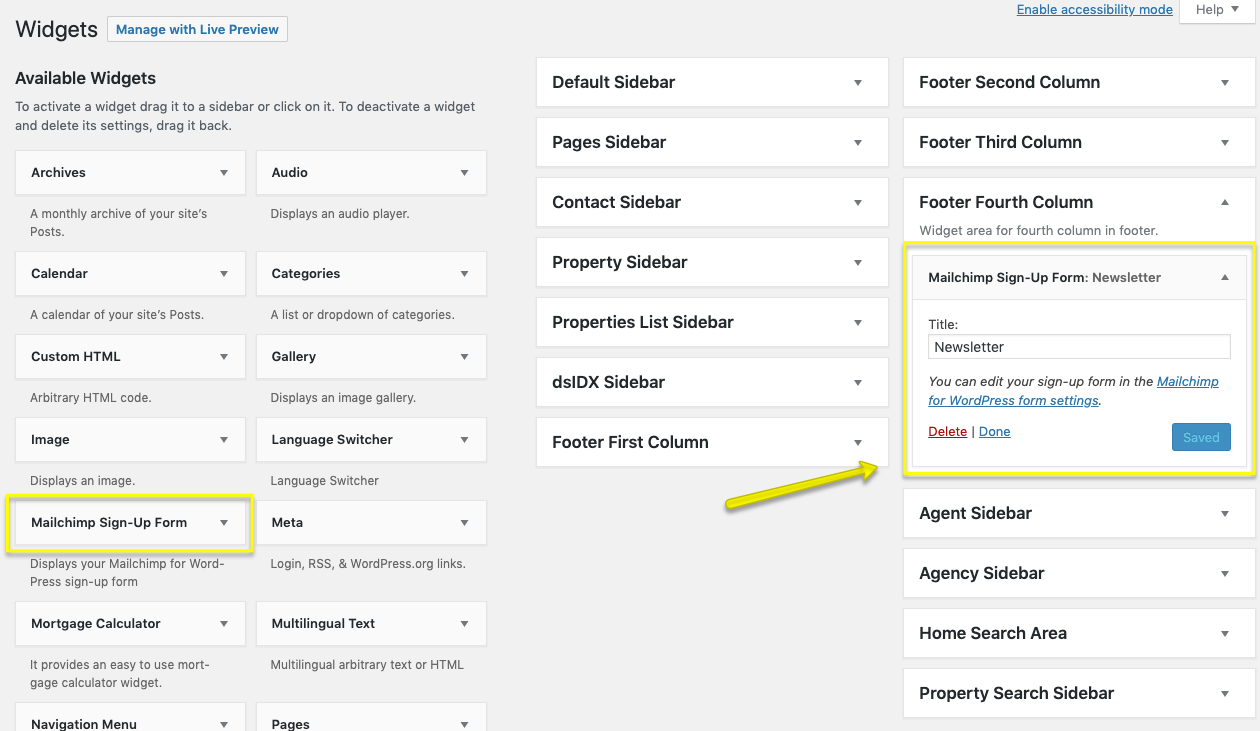How to set up Newsletter Widget
Newsletter widget uses Mailchimp for WordPress plugin.
-
Install and activate the Mailchimp for WordPress plugin.
-
Now, you need an API key. Login to your Mailchimp account and get your API key here.
-
After, creating an API Key, copy it as pointed in the following screenshot.
- Now, on your site navigate to Dashboard → Mailchimp for WP → Mailchimp page and add the copied Mailchimp API Key there.
- Once you renewed the Mailchimp lists, navigate to next page Dashboard → Mailchimp for WP → Form and create a form as guided in the following screenshot.
- To match the Newsletter Widget styles with RealHomes Theme, ensure you have selected the Inherit from RealHomes theme option in the Appearance tab.
- Final Step: navigate to Dashboard → Appearance → Widgets page. Drag and drop the Mailchimp Sign-Up Form widget to the desired sidebar area.