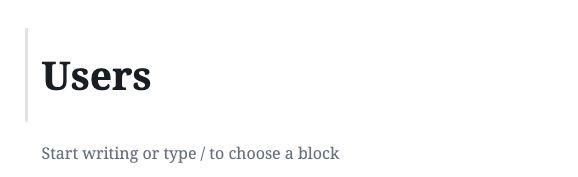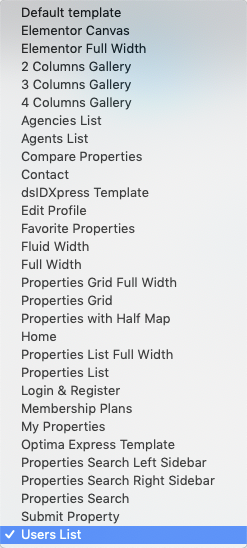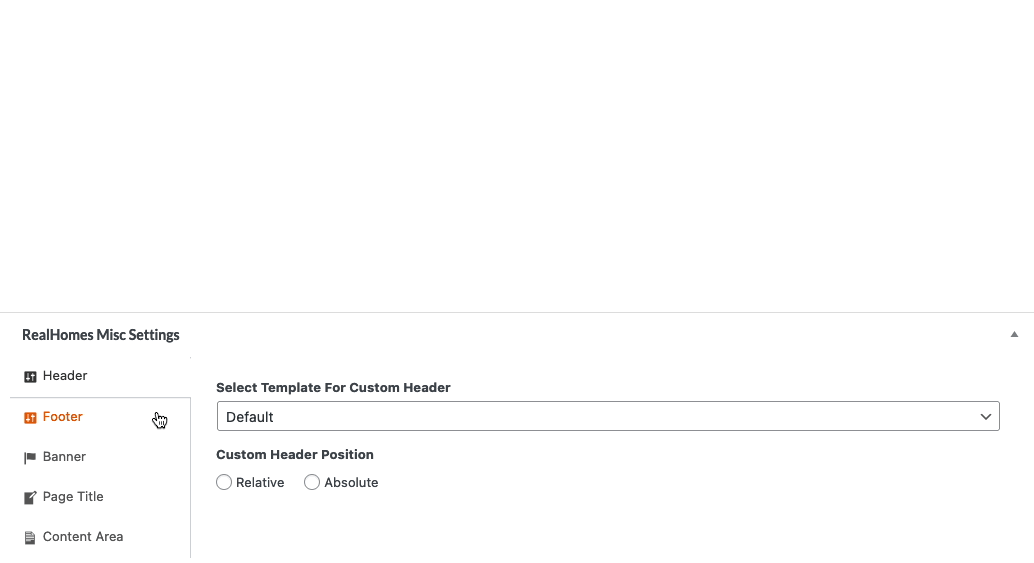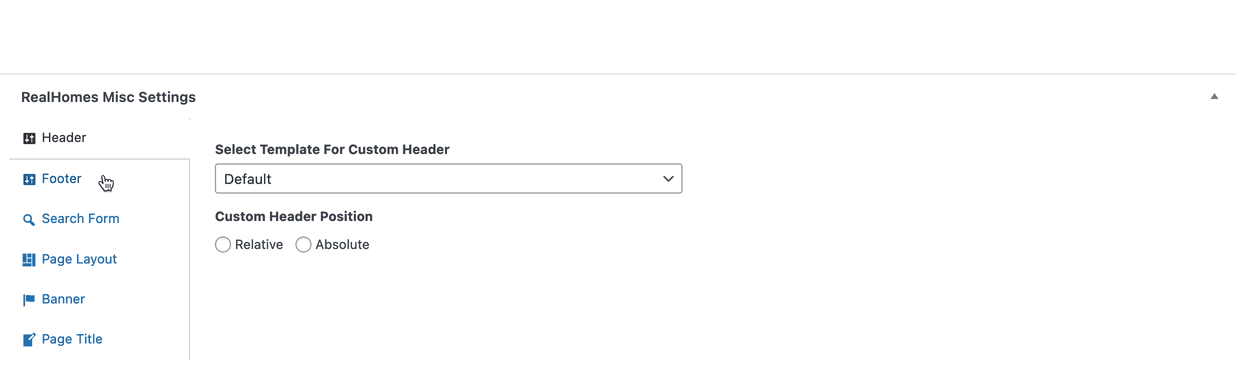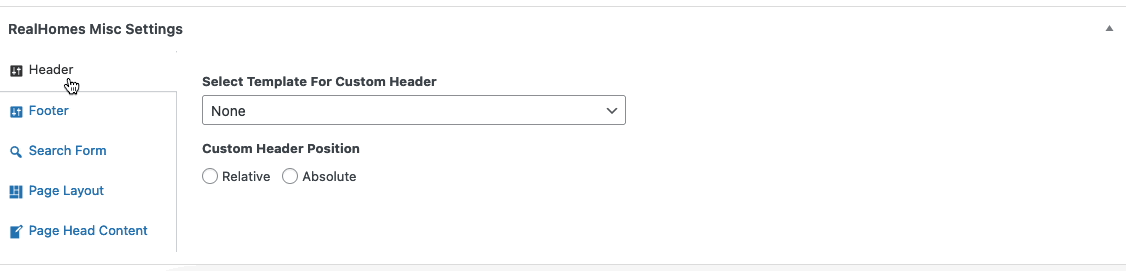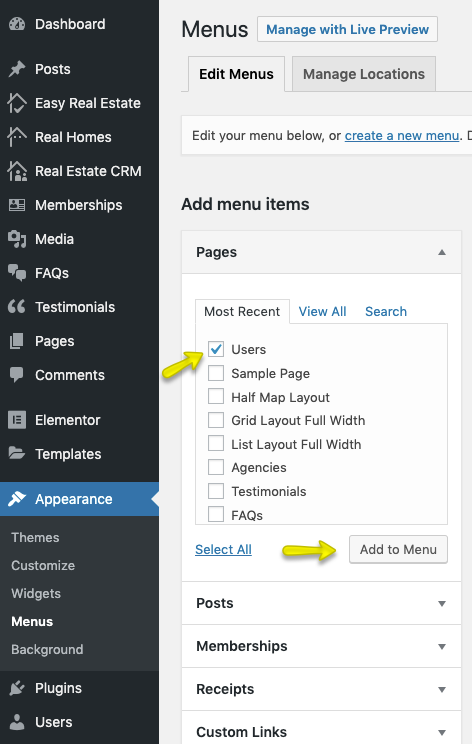Users List Page Template
Add User List Page
User List Template is added to display the registered users as agents. To add it go to Dashboard → Pages → Add New
Page Title
Provide the page title
Select Page Template
Select the Users List from page attributes.
RealHomes Misc Settings
Classic
Modern
Ultra
More information about Banner Settings can be found here:
https://support.inspirythemes.com/knowledgebase/how-to-configure-the-banner-settings/
Publish the page once it is ready.
After publishing you need to add the newly created page in menu from Dashboard → Appearance → Menus.