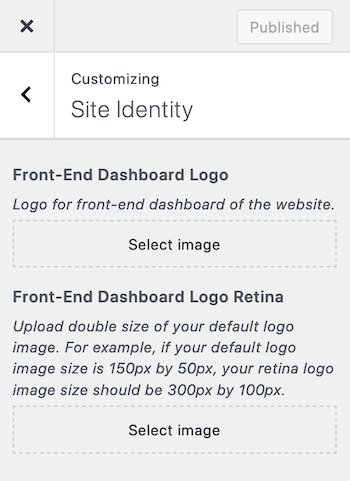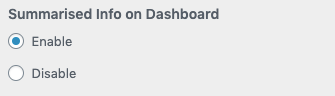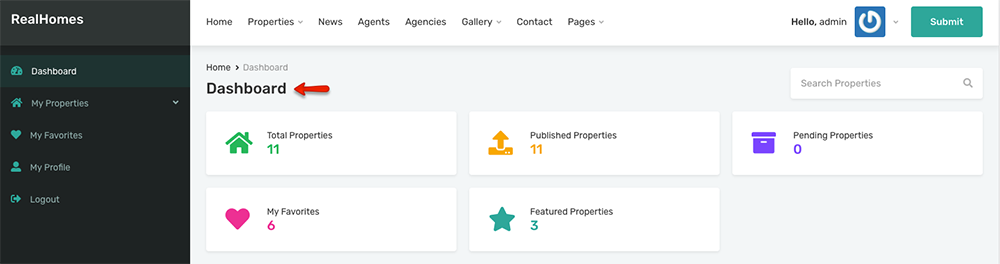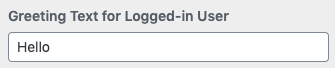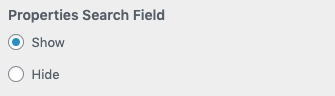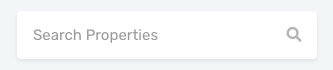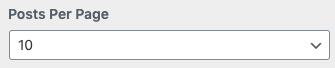Basic Settings
Navigate to Dashboard → RealHomes → Customize Settings → Dashboard → Basic section to configure the following settings.
Dashboard Logo
You can add a logo for the dashboard in Dashboard → RealHomes → Customize Settings → Site Identity.
Summarised Info Module
You can enable/disable Summarised info Module on Dashboard using following setting.
Greeting Text
Customize Greeting Text for Logged-in Users using this setting.
Properties Search Field
Show/Hide Properties Search Field using this setting.
Posts Per Page
Set the default number of posts value for dashboard posts list pages using this setting.