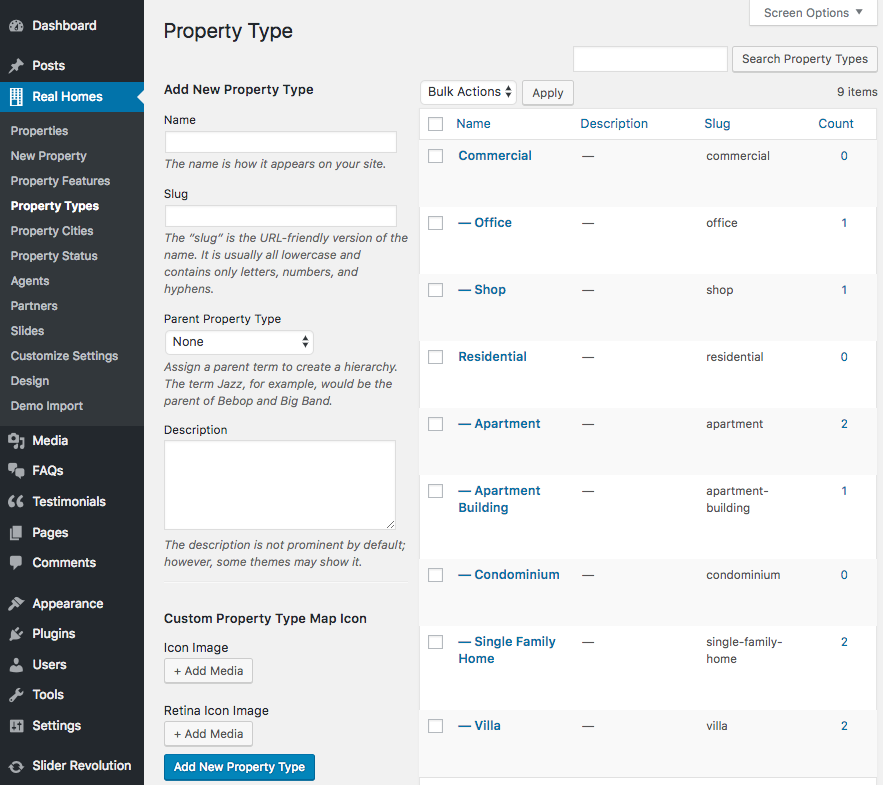Custom Marker For Property Type
How to upload custom map marker for a property type
-
Go to Dashboard → Properties → Property Types.
-
Upload your marker using Icon Image option under Property Map Icon.
-
Upload a retina image of your marker using Retina Icon Image option.
-
Now, this marker will display for the related property on maps instead of default theme icon.
Note
Recommended image size is 42px by 57px for map icon / 84px by 114px for retina map icon.