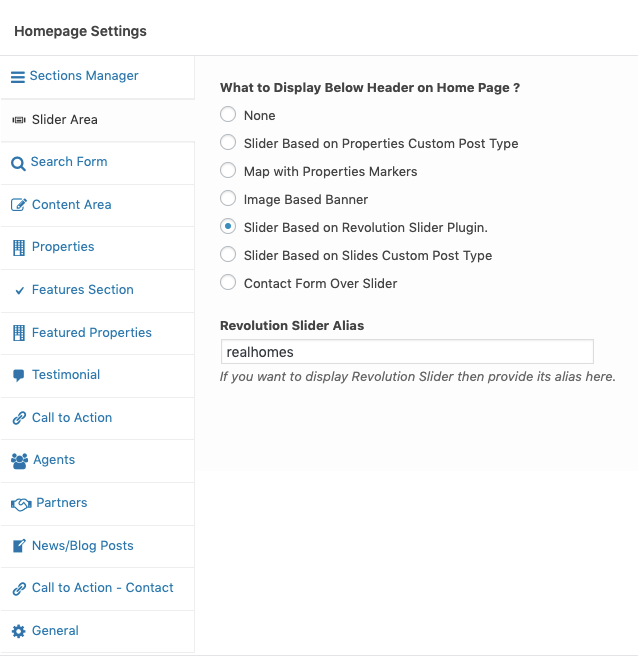Revolution Slider
Install Revolution Slider
Download full package called rh-main-package.zip of RealHomes theme from ThemeForest.net (using your account) and extract it. You can find the instructions to download the full package here.
Once extracted find the folder called Plugins/Revolution Slider in unzipped package downloaded from themeforest.net.
This folder will contain revolution slider's plugin zip, documentation and demo slider import zip. You need to go to Plugins → Add New in your WordPress dashboard side and upload the revslider.zip as displayed in image below.
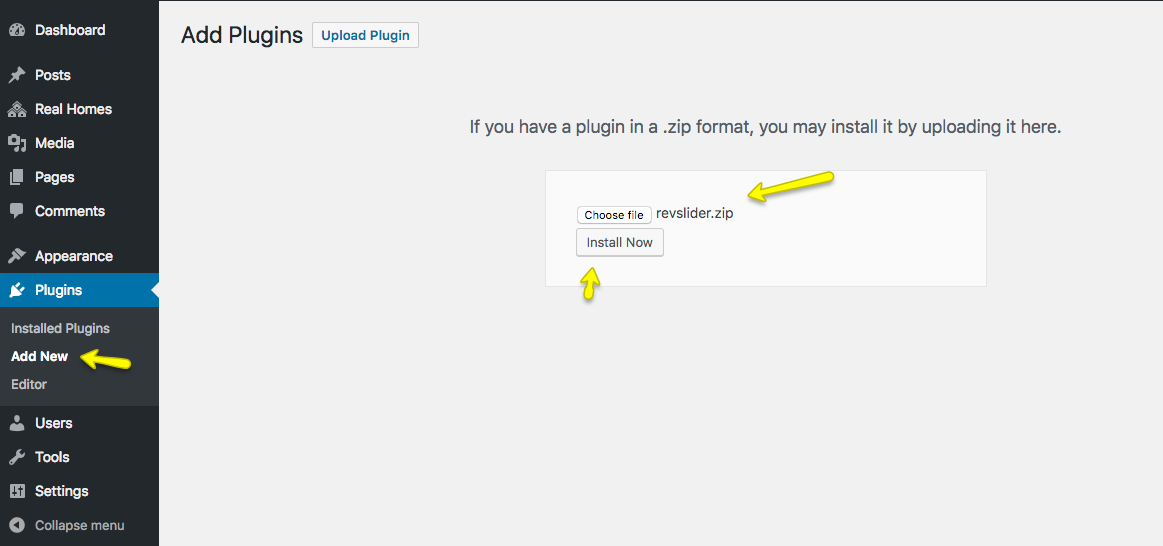
Import RealHomes Slider for Revolution Slider
After Revolution Slider installation and activation please navigate to Dashboard → Slider Revolution and click on Import Slider as shown in this screenshot below. The zip file of the slider is located in the main package of RealHomes Theme (rh-main-package → Plugins → Revolution Slider → realhomes-slider-zip → realhomes.zip).
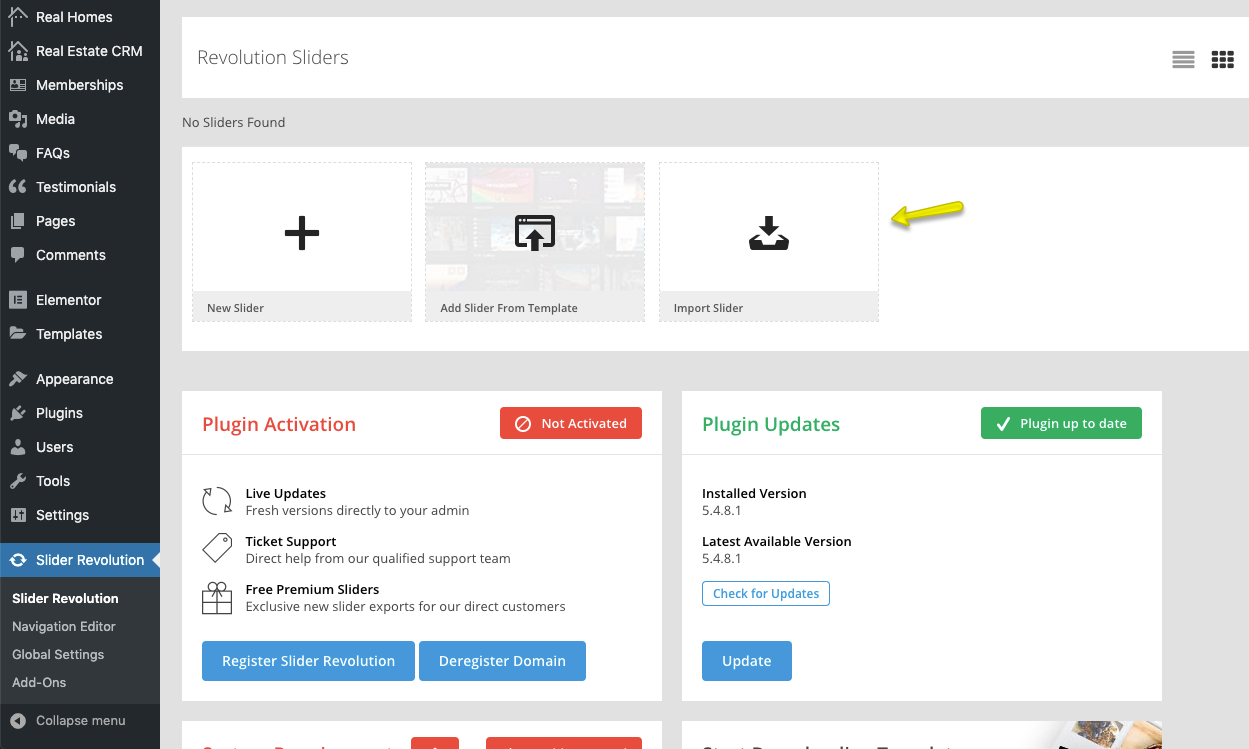
Once the slider is imported then set it in the Customizer Settings (Dashboard → RealHomes → Customize Settings → Home Page → Slider Area → What to Display Below Header on Home Page ? and set this option as Slider Based on Revolution Slider Plugin and set Revolution Slider Alias as realhomes.