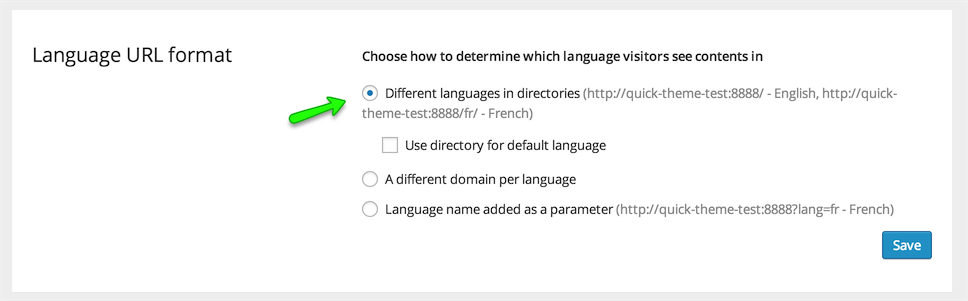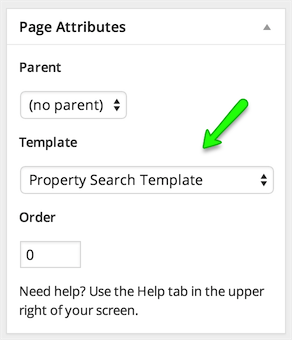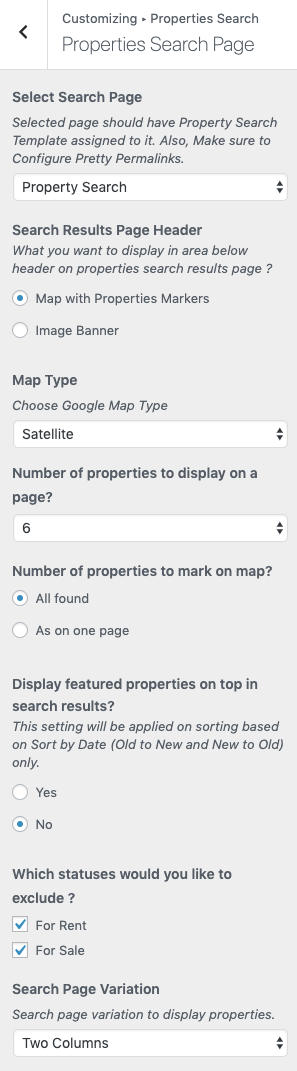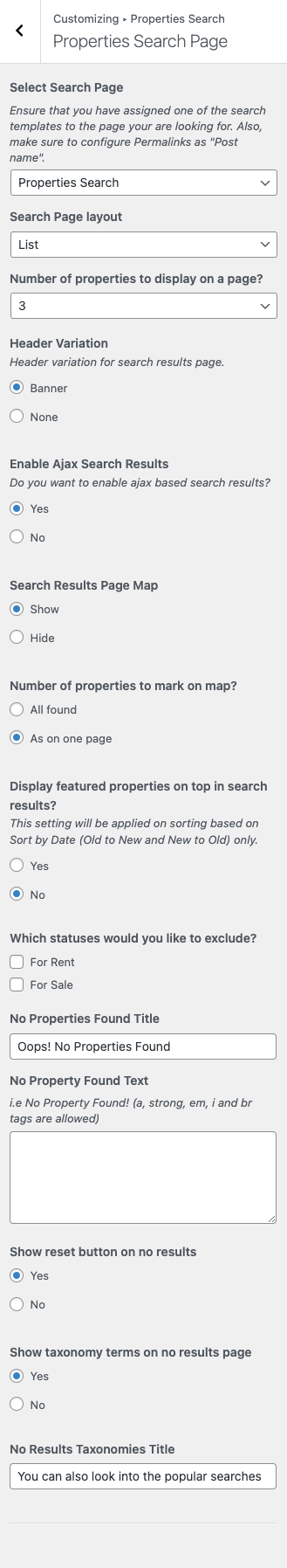Translating Property Search Page
Before setting up Property Search page please make sure that the Language URL Format should be set to Different languages in directories (as displayed in the screenshot below).
-
Go to Dashboard → Pages in WordPress admin side and look for Property Search Page. Click on the + button to add it's translation.
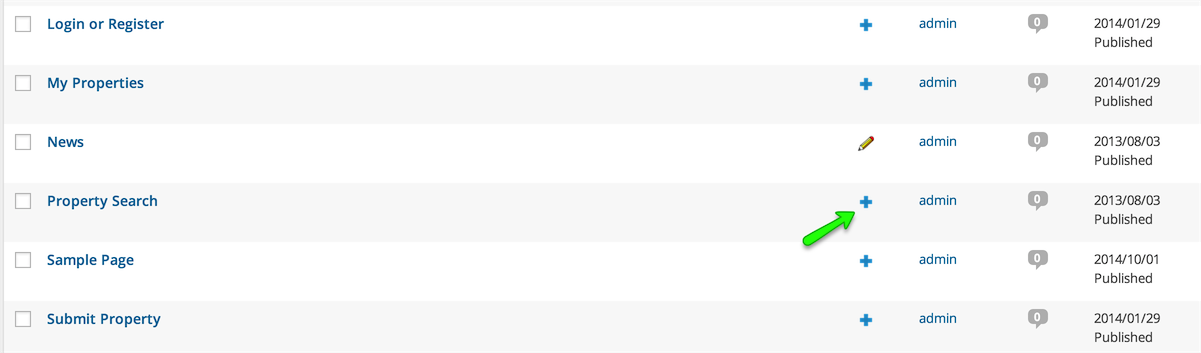
-
Make sure the language meta box is showing the right settings.
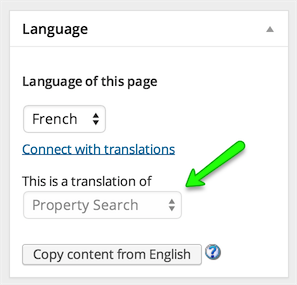
-
Publish the page once ready.
-
Note: For English Property Search page we have already configured the URL in appropriate settings section. Now, We need to translate that URL value so that search form on our other language pass the parameters to translated search page.
Classic
Modern
- Property Search page is translated and ready to be used.