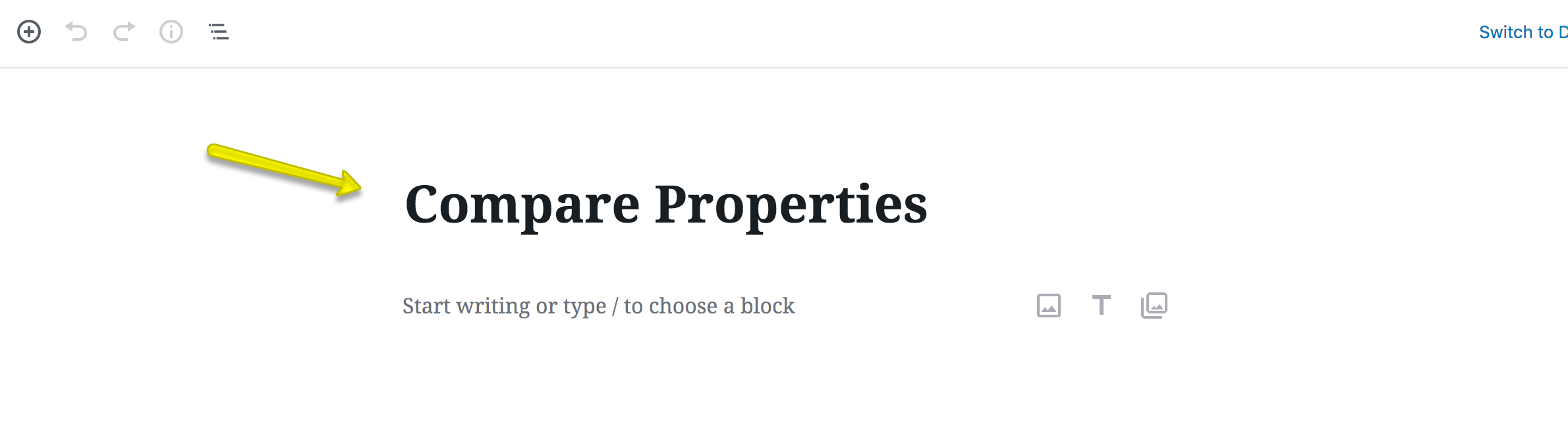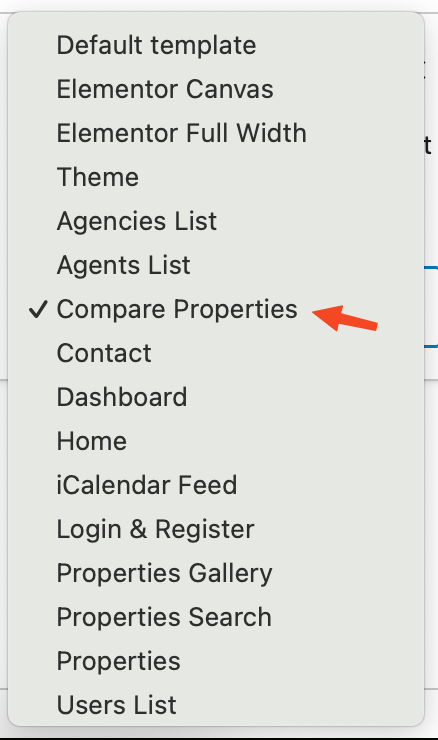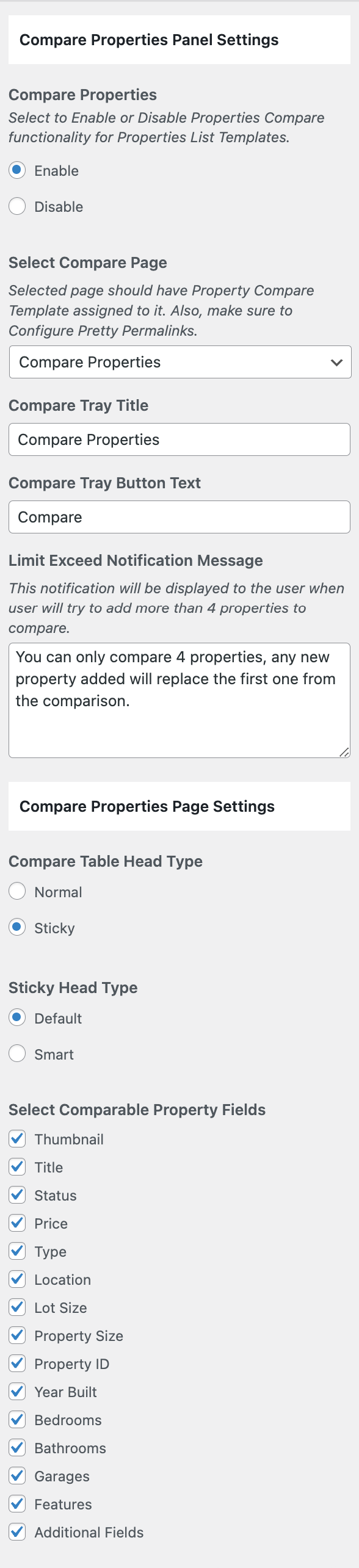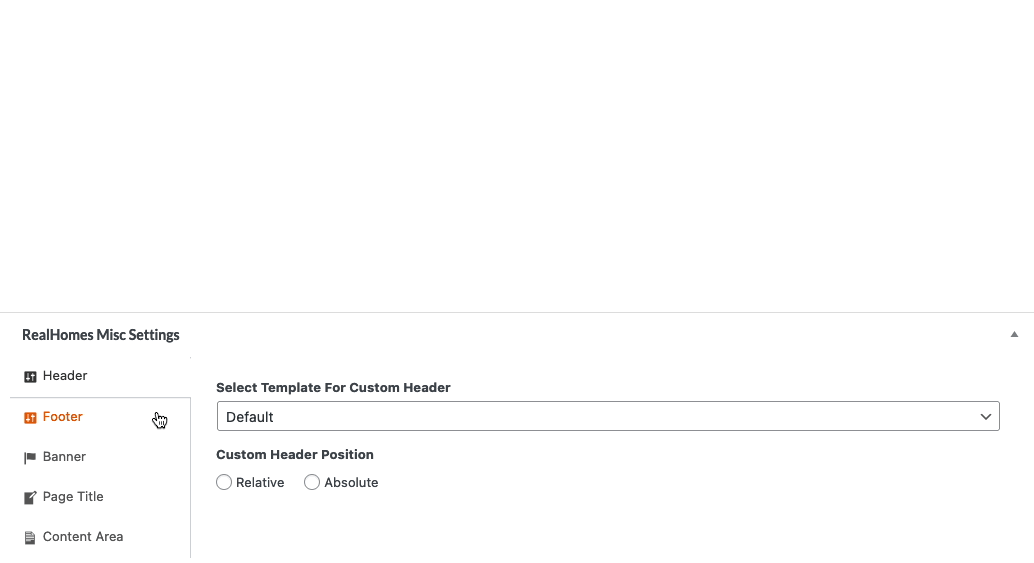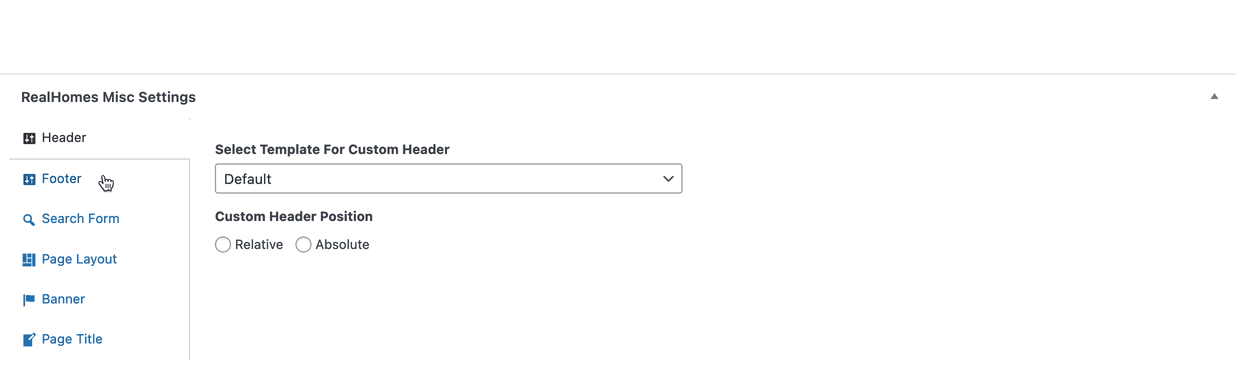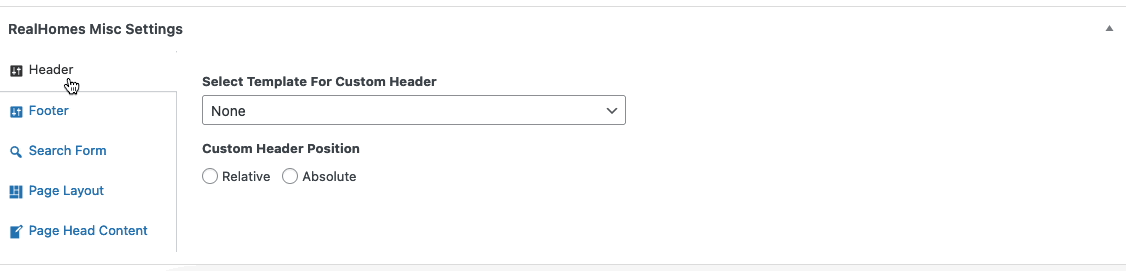Compare Properties Page Setup
The Compare Properties feature allows users to compare multiple property listings side-by-side for better decision-making. Follow the steps below to configure and customize the Compare Properties feature.
Create Compare Properties Page
First, You need to add Compare Properties page.
Go to Dashboard → Pages → Add New and provide page title.
Select the Compare Properties template from page attributes.
Compare Properties Settings
Steps to Access Compare Properties Settings
- Navigate to Dashboard → RealHomes → Customize Settings → Floating Features.
- Locate the Compare Properties Panel Settings section.
Compare Properties Panel Settings
- Enable/Disable Compare Properties
- Use this option to Enable or Disable the Compare Properties functionality for your property listings.
-
Default: Enabled
-
Select Compare Page
-
Select the page where the comparison will be displayed. Ensure that:
- The selected page has the Property Compare Template assigned.
- Pretty Permalinks are configured for smooth navigation.
-
Compare Tray Title
- Customize the title for the floating compare tray.
-
Example: Compare Properties
-
Compare Tray Button Text
- Set the text for the button that opens the compare tray.
-
Example: Compare
-
Limit Exceed Notification Message
- Define the message that appears when users try to add more than 4 properties to the comparison tray.
- Default Message:
> "You can only compare 4 properties; any new property added will replace the first one from the comparison."
Compare Properties Page Settings
- Compare Table Head Type
-
Choose the style for the table headers on the comparison page:
- Normal: Standard static table headers.
- Sticky: Table headers remain visible when scrolling.
-
Sticky Head Type
- If Sticky headers are enabled, choose the behavior:
- Default: Standard sticky headers.
- Smart: Intelligent sticky headers adjust based on content.
Select Comparable Property Fields
Select which fields you want to include in the property comparison table. The following options are available:
- Thumbnail: Displays property images.
- Title: Property title.
- Status: Property status (e.g., For Sale, Sold).
- Price: Property price.
- Type: Property type (e.g., House, Apartment).
- Location: Property location.
- Lot Size: Land size for the property.
- Property Size: Total size of the property.
- Property ID: Unique identifier for the property.
- Year Built: Construction year of the property.
- Bedrooms: Number of bedrooms.
- Bathrooms: Number of bathrooms.
- Garages: Number of garages.
- Features: Additional features of the property.
- Additional Fields: Any extra fields configured in the theme settings.
By properly configuring these options, you can provide an intuitive comparison tool to your users, enhancing their browsing experience.
RealHomes Misc Settings
Classic
Modern
Ultra
More information about Banner Settings can be found here:
https://support.inspirythemes.com/knowledgebase/how-to-configure-the-banner-settings/
Publish the page once you are ready.
After adding the page configure Compare Properties Settings for the theme. Click here to learn how.