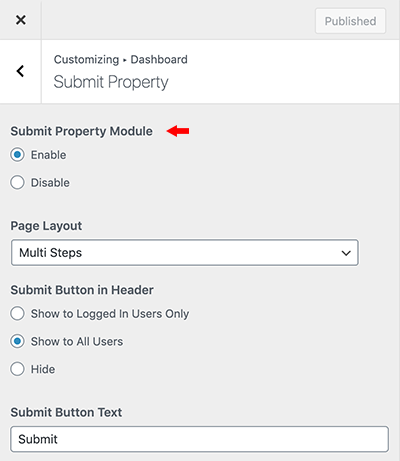🏠 Submit Property – Customizer Settings
This section allows you to control the visibility, layout, fields, and behavior of the "Submit Property" functionality in the frontend dashboard. The settings can be found at Dashboard → RealHomes → Customize Settings → Dashboard → Submit Property.
✅ Submit Property Module
- Enable / Disable
- Toggle the entire "Submit Property" module on or off for frontend users.
🧾 Page Layout
- Single Step / Multi Step
- Choose whether the property submission form appears on a single page or is split into multiple steps.
🔳 Submit Button in Header
- Show to Logged-in Users Only
- Show to All Users
- Hide
Control the visibility of the "Submit Property" button in the site’s header.
📝 Submit Button Text
- Customize the text label on the submit button. (Default:
Submit)
👤 Guest Property Submission
- Enable / Disable
- Allow or restrict non-logged-in users from submitting properties.
🧩 Enable/Disable Submit Property Form Fields
Toggle the display of specific fields in the property submission form:
- Property Title
- Property Address and Map
- Property Description
- Price
- Old Price
- Price Prefix
- Price Postfix
- Type
- Status
- Bedrooms
- Bathrooms
- Garages
- Area
- Area Postfix
- Lot Size
- Lot Size Postfix
- Video
- 360 Virtual Tour
- Mortgage Calculator Fields
- Mark as Featured
- Gallery Images
- Property Attachments
- Property Slider Image
- Floor Plans
- Additional Details
- Labels and Color
- Energy Performance
- Owner Information
- Message to Reviewer
- Terms & Conditions
🧩 Mark Submit Property Form Fields as Required
Choose which fields appear in the property submission form and mark them as required as needed:
- Property Title
- Price
- Price Prefix
- Price Postfix
- Old Price
- Property ID
- Bedrooms
- Bathrooms
- Garages
- Area
- Area Postfix
- Lot Size
- Lot Size Postfix
- Year Built
- 360 Virtual Tour
- Mark as Featured
- Energy Performance
- Owner Information
- Message to Reviewer
- Terms & Conditions
👥 Agents Assignment Option
Choose how agent(s) are assigned when submitting a property:
- Display All Agents (Default)
- Assign Current (Logged-in) Agent/User
- Display Agency's Agents Only
🧑💼 Select Default Agent for Agent Area
- Pre-select an agent for the "Agent & Reviewer" section on the submit form.
🧑💼 Select Default Agent for Backend New Property
- Assign a default agent when adding properties from the WordPress backend if no agent is selected.
📃 Terms & Conditions Note
- Add a note to explain the Terms & Conditions field.
- Example: Please agree to the privacy policy and terms before submitting your property.
📄 Accept Terms & Conditions Before Property Submission
- Select a page to be linked as the Terms & Conditions document.
- Enforces user agreement before submitting.
📌 Default Status for Submitted Property
- Pending (Recommended)
- Publish
Choose whether newly submitted properties are published immediately or held for review.
🔁 Default Status for Updated Property
- Pending
- Publish
Determine the default status of a property after it has been edited by a user.
📧 Enable Email Notifications for Property Edits
- Yes / No
Notify admin when a submitted property is edited by its owner.
🖼️ Max Number of Images to Upload
- Limit the number of gallery images a user can upload.
- Example:
48
📎 Max Number of Attachments to Upload
- Limit the number of document attachments.
- Example:
15
➕ Default Additional Details
- Add predefined additional fields shown in the form.
- Example:
Plot Size:30,Built Year:2017
✅ Message After Successful Submit
- Customize the success message shown to the user after submitting a property.
- Example:
Thanks for Submitting Property!
🔄 Redirect to Selected Page After Submission
- Choose a page to redirect users after a successful property submission.
📥 Email Address to Receive Submission Notices
- Provide email(s) that should receive new submission notifications.
- Example:
robots@inspirythemes.com