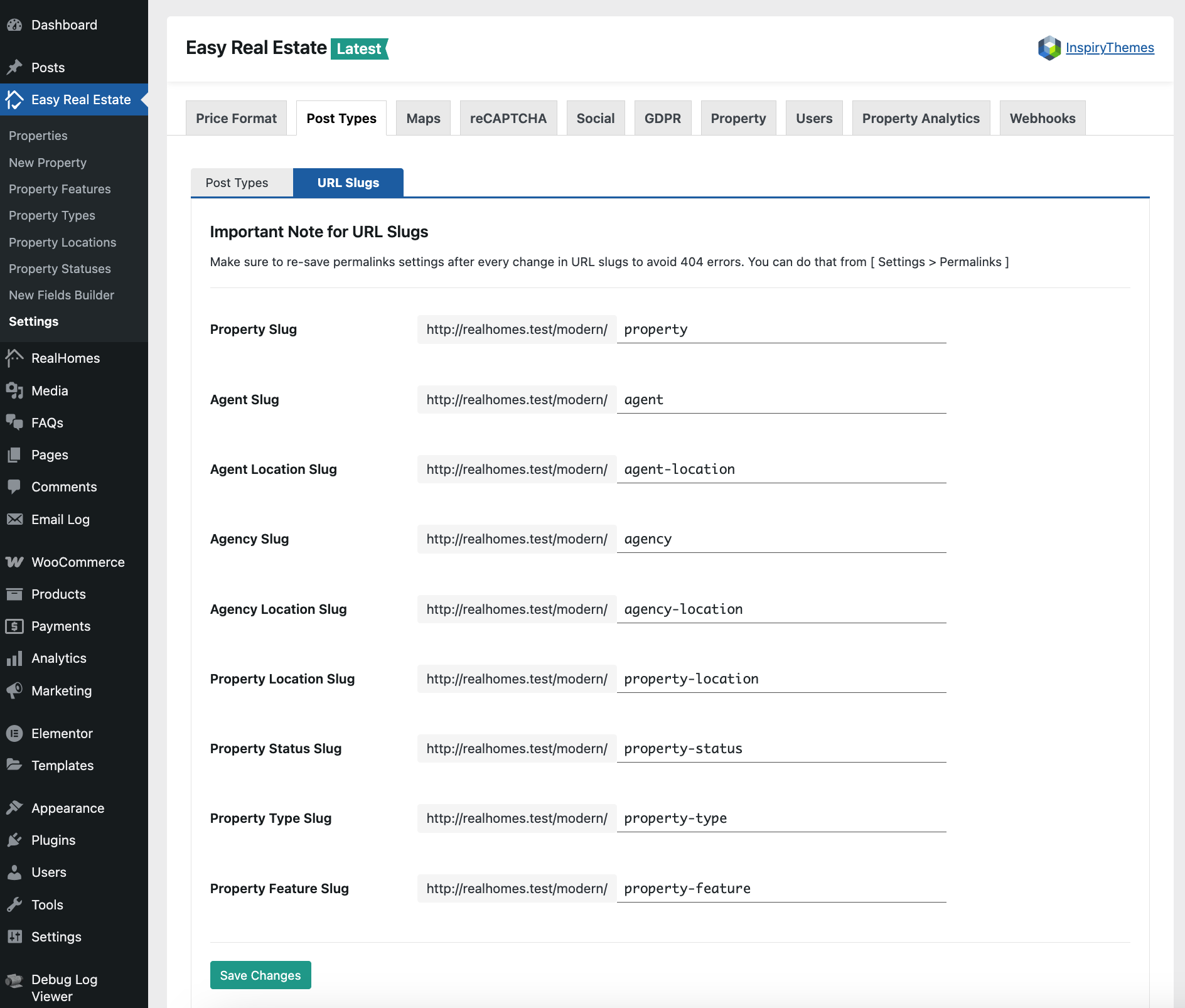URL Slugs Settings
The URL Slugs settings in the Easy Real Estate plugin allow you to customize the URL structure for various post types and taxonomies such as properties, agents, agencies, locations, statuses, types, and features.
To access and configure these settings:
- Go to Dashboard → Easy Real Estate → Settings.
- Click on the Post Types tab.
- Then switch to the URL Slugs sub-tab.
Here, you can modify the following slugs for:
- Property Slug
- Agent Slug
- Agent Location Slug
- Agency Slug
- Agency Location Slug
- Property Location Slug
- Property Status Slug
- Property Type Slug
- Property Feature Slug
Update the slugs as per your preference and click Save Changes when you're done.
📌 Important:
After making any changes to the slugs, it is essential to re-save your permalinks to ensure proper URL functionality and to prevent 404 errors.
To do this, go to Dashboard → Settings → Permalinks and simply click the Save Changes button.
Legacy Versions
If you're using RealHomes version older than 3.9.0, you can find the slug customization options by navigating to:
Dashboard → RealHomes → Customize Settings → URL Slugs