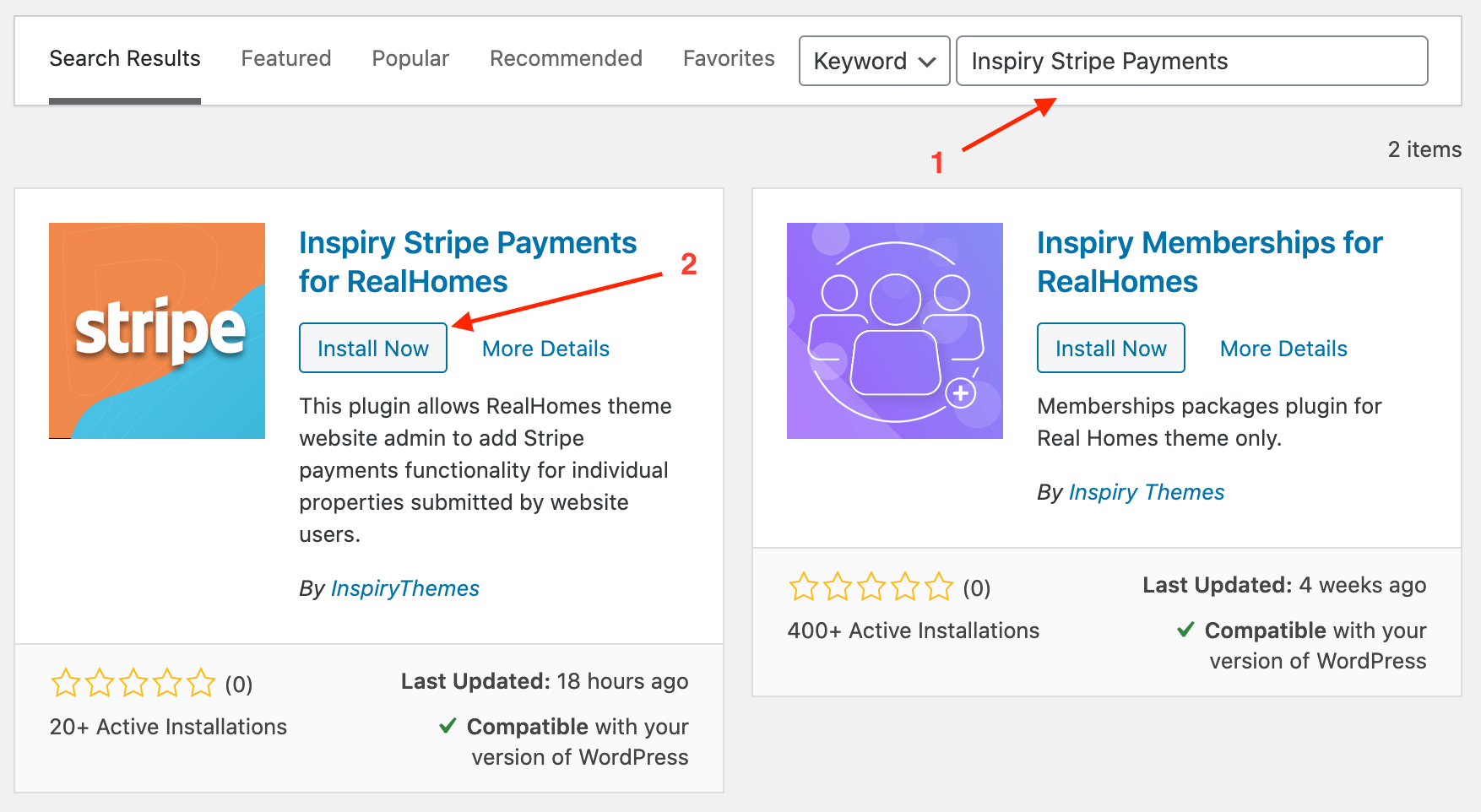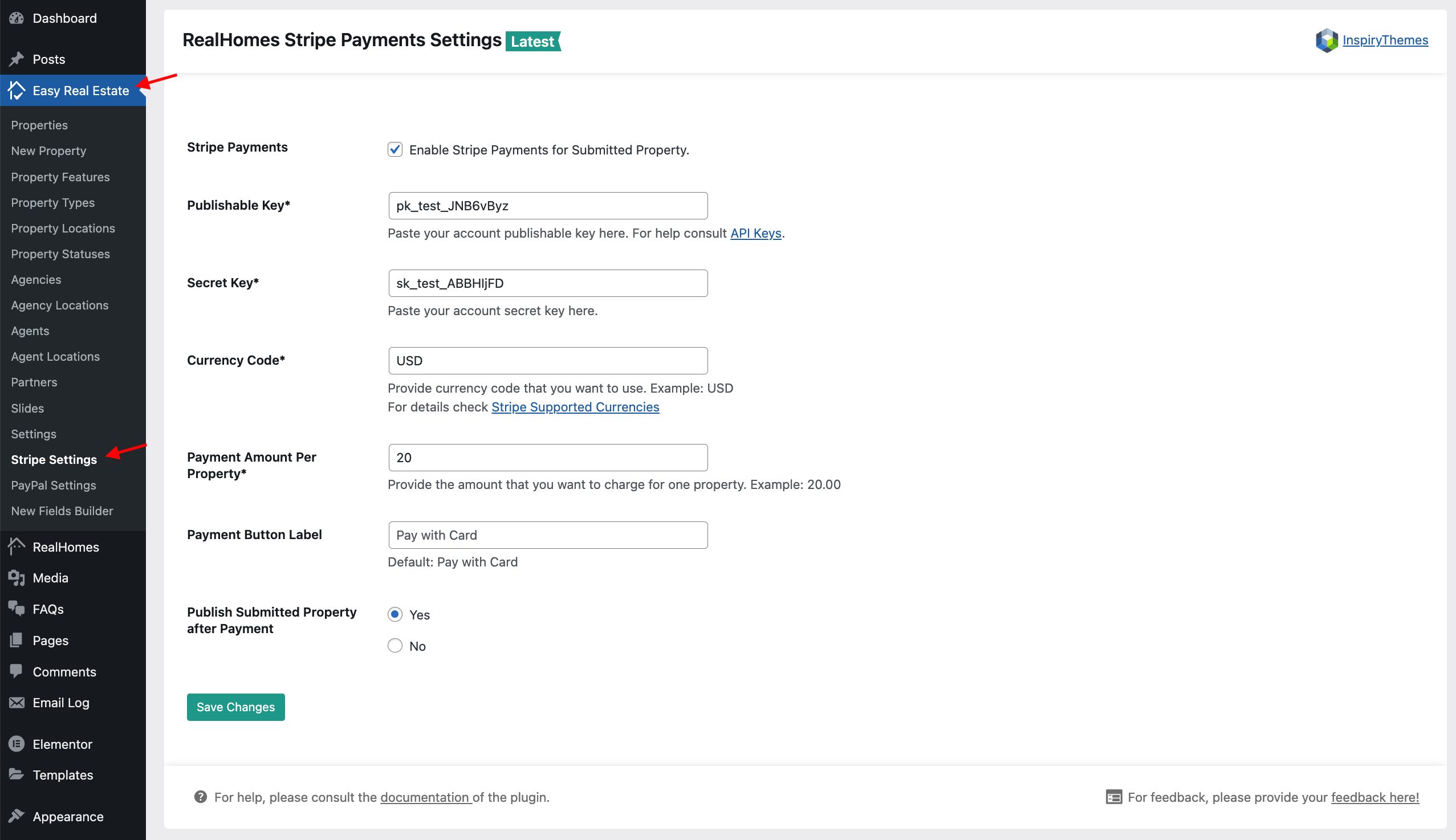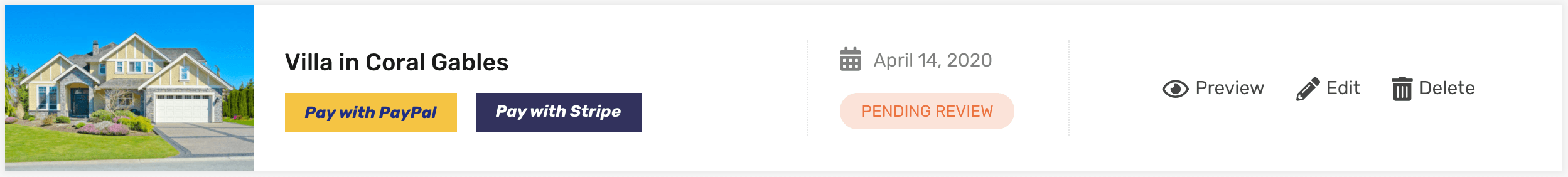Individual Property Payments Via Stripe
To enable Stripe payments for the individual properties you would need to install and configure the Inspiry Stripe Payments for RealHomes plugin. Plesae follow the steps given blow.
Prerequisite
Before you start following the Stripe payments setup guide, please make sure the RealHomes theme and its Easy Real Estate plugin are installed and activated on your site.
Install & Activate 'Inspiry Stripe Payments for RealHomes' Plugin
-
Navigate to Dashboard → Plugins → Add New and search for Inspiry Stripe Payments as displayed in the screenshot below:
-
Once found, Install and Activate the plugin.
Configure Plugin Settings
-
Navigate to Dashboard → Easy Real Estate → Stripe Settings page. This page contains the following settings.
- Enable/Disable Stripe Payments.
- Stripe Account API Keys.
- Currency Code (in which you want to charge your users).
- Payment Amount Per Property.
- Payment Button Label.
- Publish Submited Property after Payment.
-
Configure all the settings as per your preferences. For help to get your Stripe account Publishable Key and Secret Key you can follow Retrieving the API Keys section.
-
Once done, visit My Properties page on your website to view Stripe payment button for individual properties.
Note
In case of any issue, you can signup/login to our support website and ask your question over there.