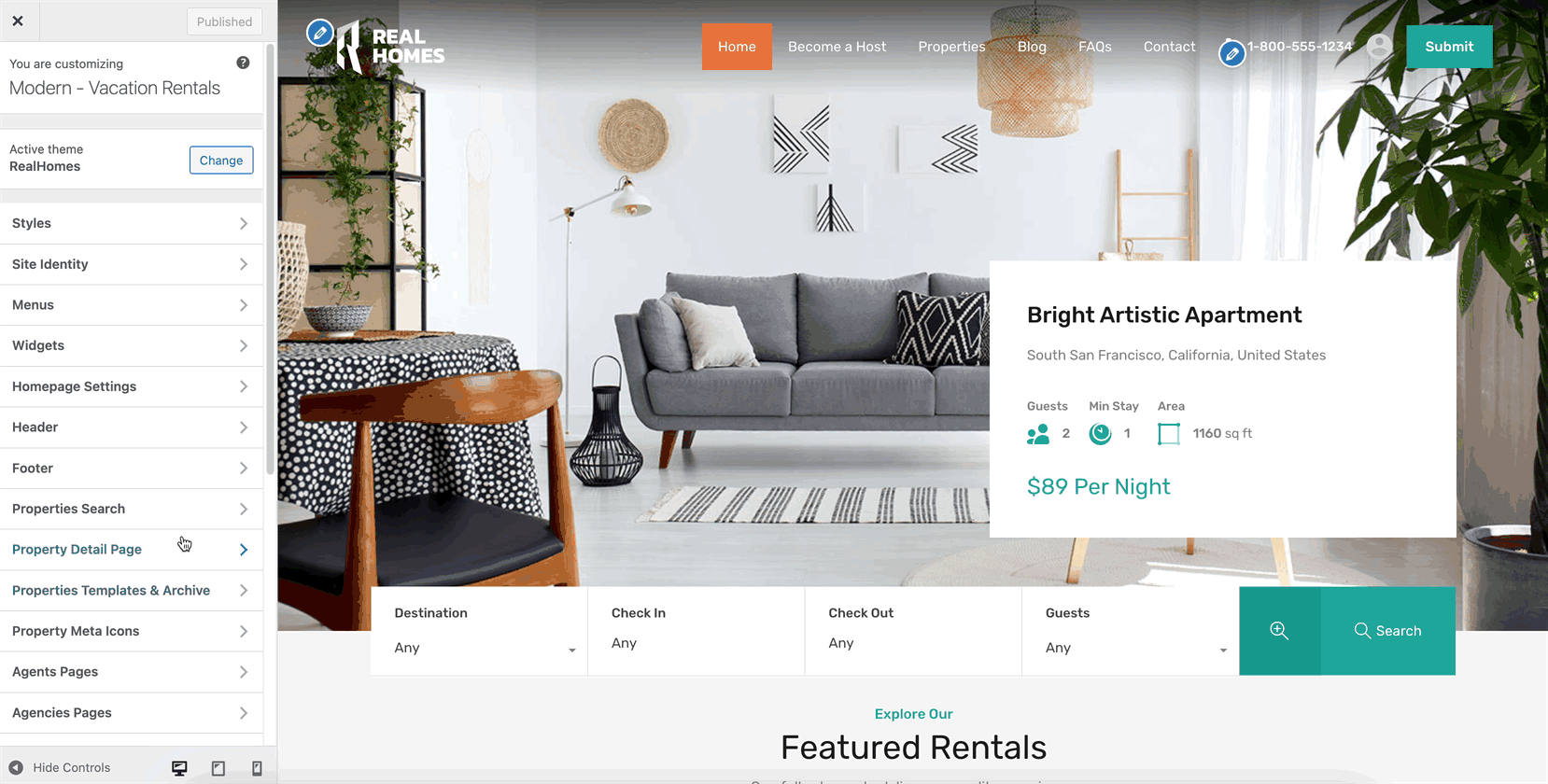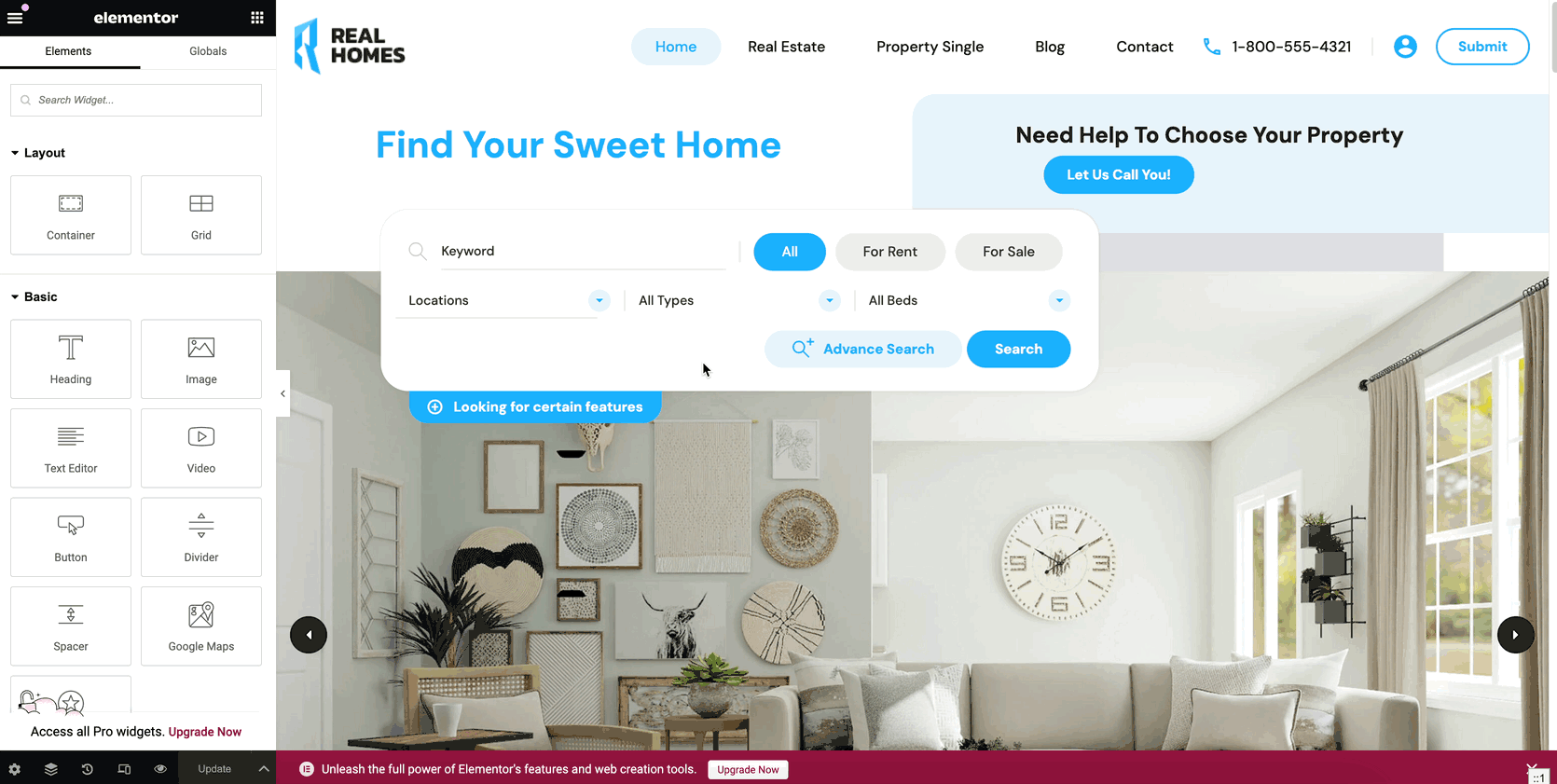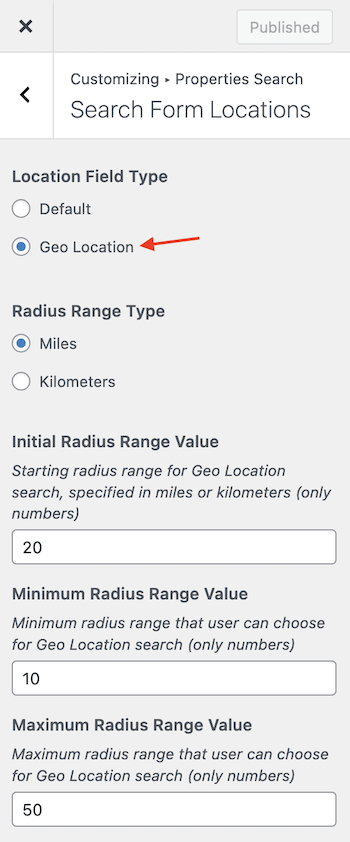Geo Location Setup
Introduced in version 4.1.0 of RealHomes, the Geo Location Radius Search allows users to find properties within a specified area on a map. As of version 4.3.2, this feature is available in all search forms of Modern & Ultra design. This feature is compatible only with Google Maps.
Important
You must enable Google Places API for your Google Maps API Project, otherwise Geo Location Radius Search won't work.
To activate the Geo Location feature, follow these steps:
- Go to Dashboard → RealHomes → Customize Settings → Properties Search → Search Form Locations.
- Select Geo Location for Location Field Type.
Geo Location Setup in Modern
Geo Location Setup in Ultra
Geo Location Settings
In this section at Dashboard → RealHomes → Customize Settings → Properties Search → Search Form Locations, you can also modify the following settings for Geo Location Radius Search:
Radius Range Type
You can choose whether to display the radius range in miles or kilometers.
Initial Radius Range Value
Specify the starting radius range for Geo Location search. Please note that this value should only be in numbers and should be specified in miles or kilometers.
Minimum and Maximum Radius Range Value
You can specify the minimum and maximum radius range that a user can choose for Geo Location search. Please note that both these values should only be in numbers.