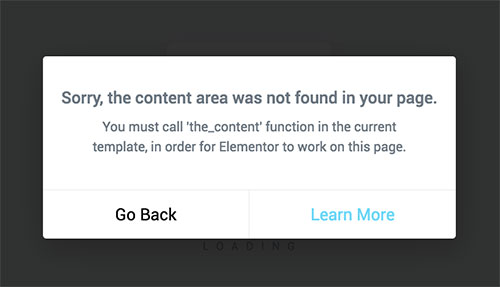Common Issues of Elementor
The Content Area Was Not Found in Your Page
If this issue is occuring on the home page then navigate to Dashboard → RealHomes → Customize Settings → Home Page → Content Area and select Show for the first option.
If you face this problem on any other page then it means you are using an old version of RealHomes Theme because Elementor support is added for each template in version 3.9.4 and later.