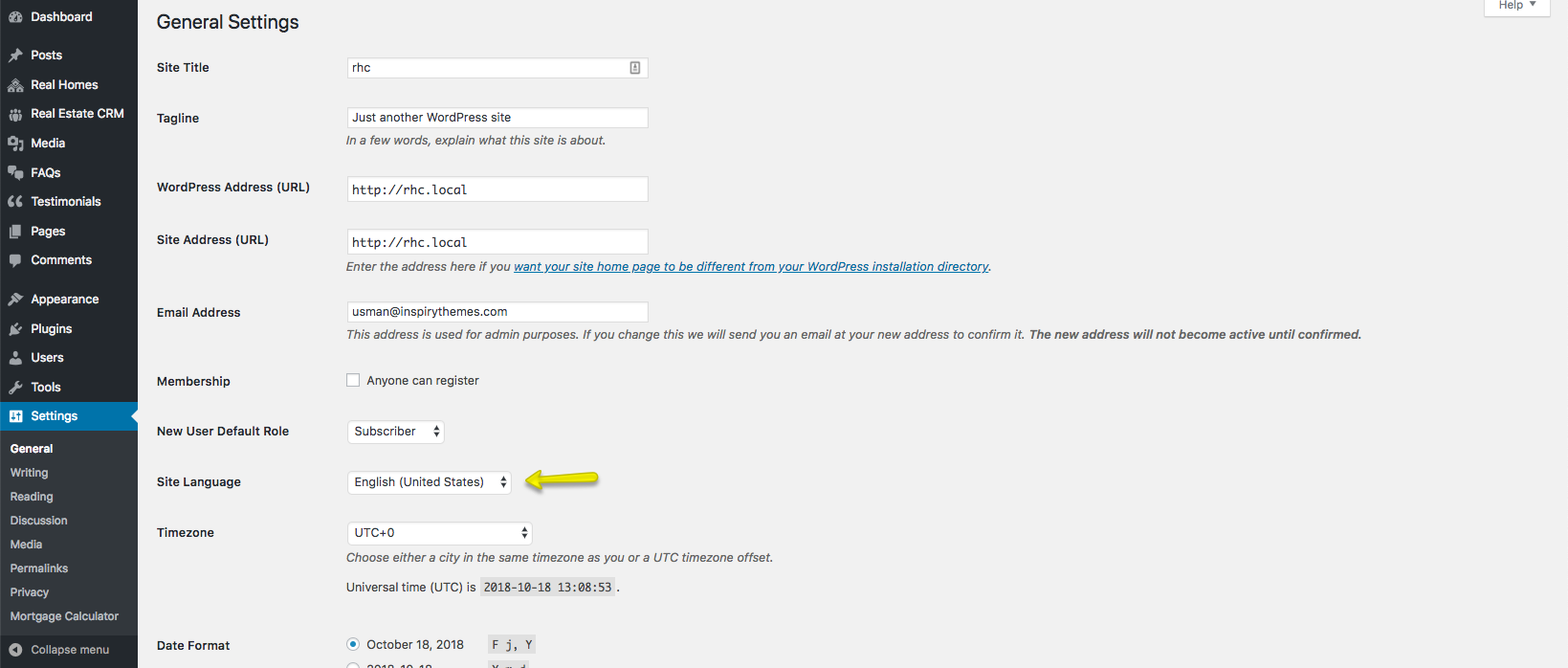Translation
Language Packs
RealHomes Theme come with multiple human as well as machine translated languages which are listed below.
Human Translated Languages
- Spanish
- French
- Italian
- German
- Portuguese
- Turkish
Machine Translated Languages
There are lots of machine translated language packs available and we have created a separate repository so anyone can contribute to it. The respository can be found here: https://github.com/InspiryThemes/realhomes-translations (feel free to contribute if you can).
Please note that machine translations are partial which means only a limited number of strings are translated in the machine-translated files in the repository. So, the rest must be translated manually using Loco Translate plugin.
How to apply the available Language Packs
The Human Translated languages are already included in the main theme so applying them is very easy. Simply navigate to Dashboard → Settings → General and select any of the 6 available human translated languages from Site Language drop down.
To apply a Machine Translation language pack, you simply have to download the language pack from the repository at github and upload both .po and .mo file to wp-content → themes → realhomes → languages directory. After uploading simply change the Site Language in Dashboard → Settings → General
Translating RealHomes Theme
RealHomes Theme is fully translation ready.
To translate it in one language, please consult the Knowledge Base article on How to translate your theme to your language
OR
You can also use Loco Translate Plugin by Tim Whitlock to translate this theme in one language.