Additional or Custom CSS
Additional CSS
Additional CSS - Go to Dashboard → RealHomes → Customize Settings and click on Additional CSS to add any CSS code.
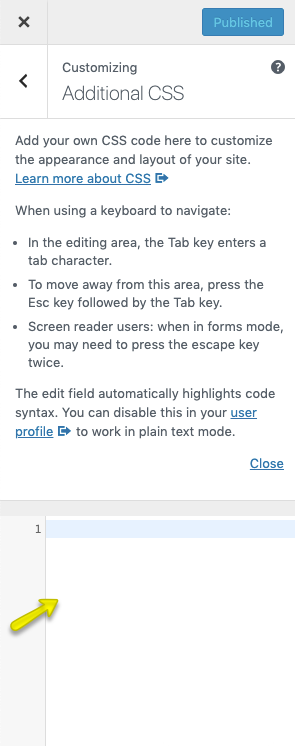
Custom CSS in Child Theme
The realhomes-child/css/child-custom.css file is provided in the child theme to add significant CSS changes.
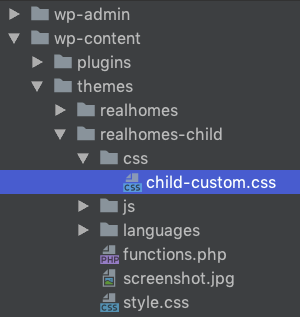
Note
It is highly recommended to use a child theme for any changes you want to make, as this way, you can update the parent theme whenever an update becomes available. Copy a template file you want to change to a child theme after creating the same directory structure and then modify it. For more info http://codex.wordpress.org/Child_Themes.
Custom CSS in Parent Theme
If you are not using the child theme, you can use the custom.css file of the parent theme for Classic and Modern design variations separately.
If you are using the Classic design, the custom.css file path would be realhomes/assets/classic/css/custom.css
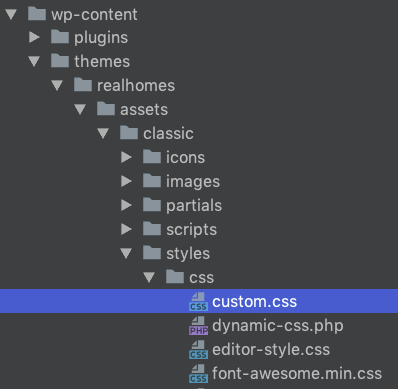
And if you are using the Modern design,the custom.css file path would be realhomes/assets/modern/css/custom.css
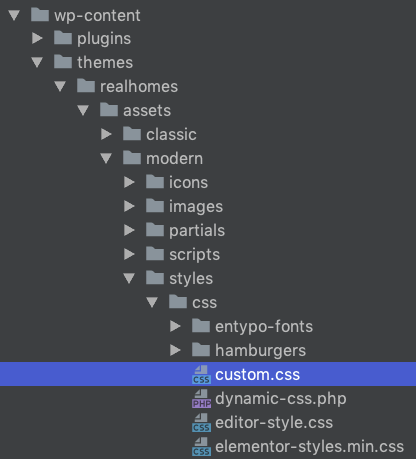
Use Child Theme for Customization ( Highly Recommended )
Warning
To quickly update the parent theme whenever a new update becomes available, it is highly recommended to use a child theme for any customization you want to make.
A pre-built ready-to-use child theme is included in the main theme pack that you have downloaded from ThemeForest.