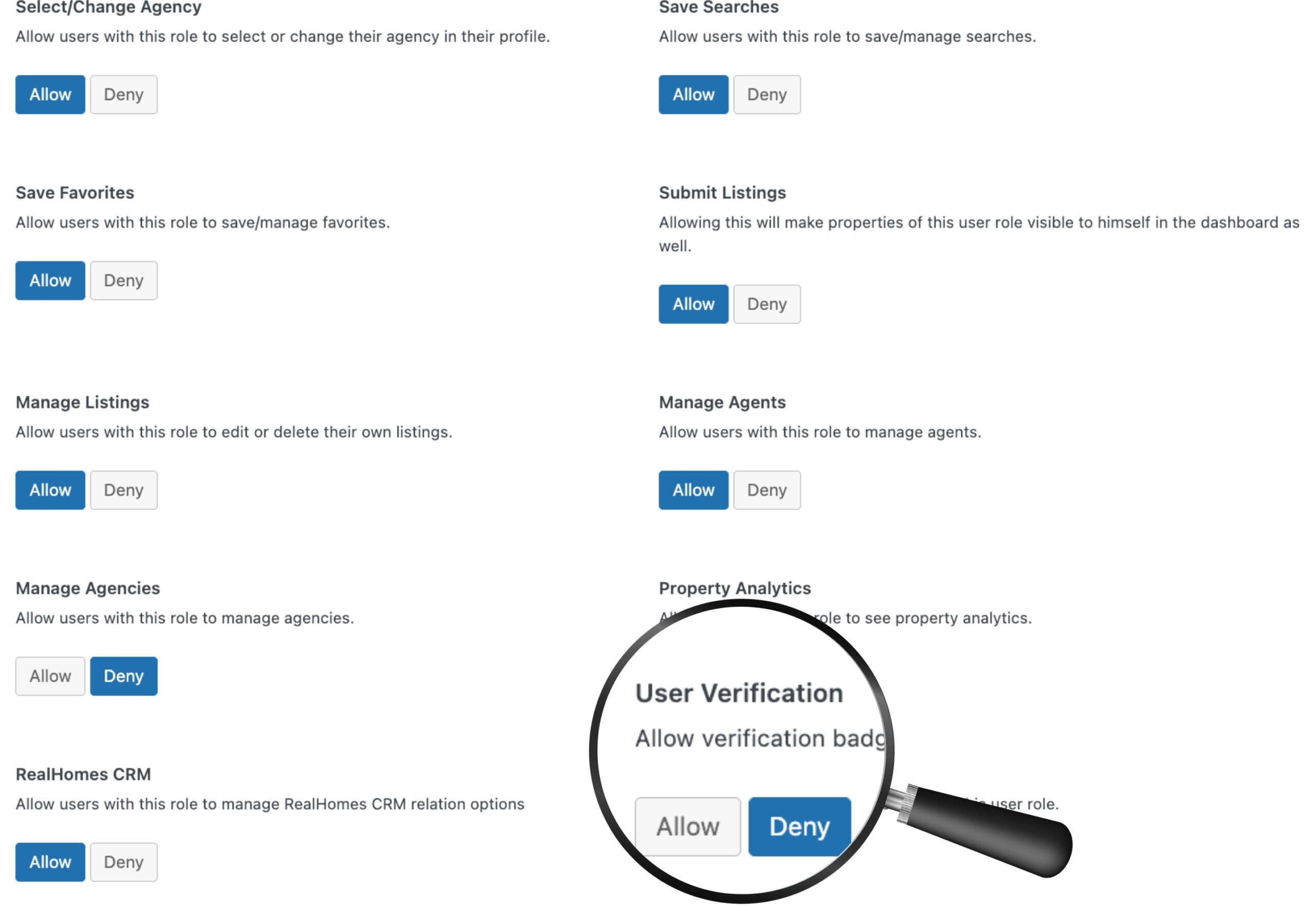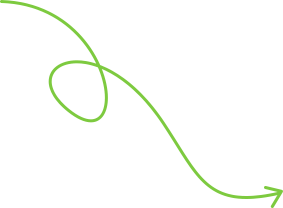Trust & Credibility Made Visible
User Verification & Badges
Build trust on your real estate platform by displaying verification badges for agents, agencies, owners, and users. With RealHomes, verified users get a checkmark on their profile, helping clients quickly identify authentic professionals.