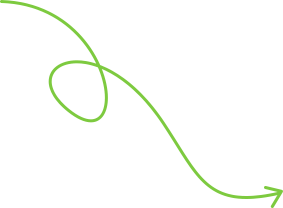Flexible & Modern Navigation
Powerful Multi-Column Menus with Ease
The Mega Menu feature in RealHomes lets you organize and display multiple menu items, pages, or categories in a structured, multi-column dropdown. It gives your visitors quick access to key areas of your site and helps you present complex content in a clean, visually engaging layout. Whether you’re highlighting property types, locations, or custom pages, the Mega Menu ensures a smooth and professional browsing experience.