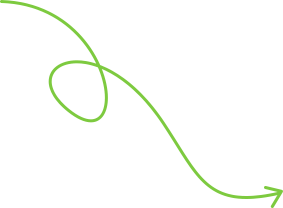Various Other Features
Scroll Down to Find Out a Few of the Many Other Real Estate Features Included in RealHomes.

Easy to Use Meta Boxes
RealHomes provides a rich set of meta boxes that are super easy to use. The goal of these meta boxes is to make it easier for you to add and modify a property.

Property Attachments
You can provide various types of files ( pdf, office documents, images, etc.) as attachments to a property. Related icons and links will be displayed on the property detail page.

Filterable FAQs Support
RealHomes theme provides FAQs support using the Quick and Easy FAQs plugin developed by Inspiry Themes. So you can add FAQs to your website and even make them filterable.

Additional Details
RealHomes provides an easy-to-use interface to add/modify/remove additional details of a property. This feature can be used in many ways, especially to add a certain type of information for which there is no other meta box available.

Floor Plans
You can add floor plans related to a property using an easy-to-use interface provided on the property edit page on the admin side. The information provided about floor plans will be displayed on the property detail page.

Sub Properties
RealHomes theme provides a sub properties module on the property detail page to display any sub/child properties ( like apartments in a building ). Each child property works as a full property independently.

Social Login Using Any Social Network
RealHomes provide Elementor support by including many real estate widgets to build custom pages. It also includes a pre-built Elementor-based demo import for you to get started on your project quickly.

Properties Filter Settings
RealHomes provides properties filter meta boxes for properties template. You can use these settings to display properties based on your choice of location, type, status, beds, baths, price, agent, or any combination of these.

Compare Properties
RealHomes theme includes compare properties feature that allows your website visitor to add properties to a compare pool and compare those properties side by side. Visitors do not need to log in to use this feature.

Similar Properties
RealHomes theme provides a similar properties module on the property detail page, which displays properties similar to the current property.

Agents Template
RealHomes provide agents template to list all agents on one page with related contact and social profiles details.

Front End - Edit Profile
RealHomes theme provides a front-end profile edit page. This page enables a user to edit his profile information without going to the dashboard.

Custom Widgets
This theme provides various custom widgets like Advance properties search widget, Feature properties widget, Featured properties related to a particular agent and property types widget.

Properties Gallery
RealHomes provides multiple templates to display your properties in the form of a gallery. Each template contains a quick filter based on property statuses.

Testimonials
This theme provides Testimonials support using the Quick and Easy Testimonials plugin developed by Inspiry Themes. So you can add Testimonials to your website using an easy-to-use shortcode.

Front End - Property Submit
This theme provides front end property submit template and related configurations. So you can restrict certain levels of users from accessing the administrator dashboard and provide them an interface on the front end to submit properties. Later on, the website administrator can review and publish the submitted properties. You can also configure the settings to auto-publish a property when the user pays a certain fee.

Favorite Properites
A visitor can add properties to his favorites collection to visit his/her favorites properties later on. Visitors do not need to log in to use this feature as if they are not logged in, then the favorite properties information is stored in cookies. But if the user is logged in, this information is stored in the database as user meta.

Front End - My Properties
RealHomes theme provides a template to display properties related to the current user on the front end. This template can be used to preview property, edit property, make a payment for property, or even removing a property. A user can pay through PayPal to get his submitted property published. The payment feature can be enabled or disabled from customizer settings.