Prepare Your Real Estate and Rental Website for Success.
Get RealHomes

Theme By
Power Elite Author
60k+ Customers
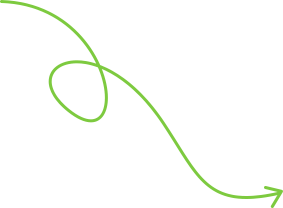

Best
Selling
Real Estate Theme

33,000+
Happy
Customers

4.7
Average Rating
(Users Love It)
Mega menus are designed primarily for larger screens where there’s enough space to display multi-column layouts. For smaller devices, you can create a separate, mobile-friendly Elementor menu to ensure smooth navigation and an optimized user experience.
Absolutely. You can design custom layouts or import the ones included with the RealHomes package and then modify to match your needs.
You can enable or disable it from the WordPress Customizer under Header → Basics.
Yes. You can build and style Mega Menus visually using Elementor’s drag-and-drop interface.
Yes. From the CRM Settings panel, you can define your own stages, statuses, probabilities, and priorities for each module.
Yes. Admins and agencies can assign deals and tasks to agents for clear accountability and collaboration.
Yes. Each inquiry can be associated with specific properties for easy tracking and context.
Absolutely. The CRM allows CSV import and export for leads, inquiries, deals, and tasks. Sample templates are included to make it easy.
Yes. Agents and agencies can manage their leads, inquiries, and deals directly from the frontend dashboard. Access can be controlled through role permissions.
Yes, RealHomes users are eligible for a special offer. Once you activate your MLS on the Fly package with the RealHomes theme, the first month’s fee will be refunded, effectively making the theme free for you.
To claim this offer, please get in touch with Realtyna through realtyna.com and use the subject line: RealHomes MLS Deal
RealHomes theme users who sign up for the MLS on the Fly demo API Key receive a free Smart Package at no extra cost. Review all applicable data charges and details here: https://realtyna.com/mls-providers/
Yes. Invoicing and payment management access can be restricted or enabled for specific roles using RealHomes’ user role management system.
Yes. Property owners and guests can access invoices through the frontend dashboard, while administrators can also manage them from the backend.
Yes. In addition to online payments, you can configure manual payment methods such as direct bank transfer or cash on arrival.
Yes. Guests can view and print invoices from their dashboard for each confirmed booking.
RealHomes uses WooCommerce for booking payments, so any gateway supported by WooCommerce (such as PayPal, Stripe, and bank transfers) can be used. Please consult this guide to learn about its setup.
Yes. Verified badges are not limited to profile pictures, they also appear alongside agents, agencies, and owners on property detail pages and other areas where their profiles are displayed, helping visitors identify trustworthy professionals instantly.
Currently, verification badges can only be assigned manually by admins or agencies (if allowed). A formal verification request form for users is planned for a future update, making the process more streamlined and self-service.
Yes. Website administrators can enable or disable verification badges across the entire site from the Customizer settings. If disabled, the checkmark will not appear for any profile type (agent, agency, owner, or user).
By default, only site administrators can mark agents, agencies, owners, or users as verified. However, administrators can also grant this ability to agencies (via User Role Management) so they can mark their own agents as verified when adding them through the frontend dashboard.
Go to Dashboard → Easy Real Estate → Settings → Users → User Role Management. From there, you can enable roles, assign permissions, and set up synchronization with profiles. You can find detailed information in this guide.
Yes. You can define which roles are allowed to submit, edit, or delete property listings, while restricting others from posting.
Yes. You can assign RealHomes permissions to WordPress default roles, giving you full control over access even for roles like Editor, Author, or Subscriber.
Absolutely. You can enable or disable specific roles depending on your platform’s needs, keeping your site clean and relevant. Please consult this guide to learn how.
Yes. When enabled, user accounts are automatically linked to corresponding Agent or Agency profiles. Any updates a user makes to their account are reflected in the associated profile.
Yes! You can set permissions for each role to control access to listings, invoices, reservations, analytics, profile management, and other site features.
User roles define what a user can or cannot do on your site. RealHomes includes roles like Agent, Agency, Buyer, Seller, Developer, and Owner. You can also manage WordPress default roles like Administrator, Editor, Author, and Subscriber.
Yes, you can use your own hosting as long as it meets the required system specifications for running WordPress and MLS/IDX sync smoothly. RealHomes does not limit you to a specific hosting provider; you are free to choose any reliable hosting environment that supports WordPress, scheduled tasks (cron jobs), and can handle the database and traffic load generated by MLS imports.
For optimal performance, we recommend using a hosting plan that provides:
Adequate PHP memory and execution limits.
Support for large database operations.
Reliable cron job scheduling for regular MLS updates.
Sufficient server resources to manage potentially large property feeds.
While some providers offer specialized managed hosting for MLS/IDX, RealHomes works perfectly on standard WordPress-friendly hosting as long as these requirements are met.
Absolutely. Once synced, MLS listings become part of your WordPress website seamlessly with RealHomes’ features—advanced search, filters, Google Maps, and OpenStreetMap.
The most common delay happens during MLS approval. Your MLS provider must confirm your access, and if their paperwork takes longer, the process may be slowed down. In most cases, approvals are completed within 14 business days.
A Regular License from ThemeForest allows you to use RealHomes on a single website/domain only. This means MLS integration (and the theme itself) can be activated on one live site per license.
If you’re running a franchise, multiple offices, or separate domains/sub-sites, you’ll need to purchase an additional license for each website. This ensures compliance with ThemeForest’s licensing terms and also gives each site its own valid activation and support.
For detailed information, you can review the ThemeForest Regular License terms or contact our team if you need guidance on licensing for multiple sites.
MLS Sync is designed to work with a single MLS feed per website. If you require multiple feeds, please get in touch with MLS On The Fly™ support team to discuss potential options.
Listings are synced automatically according to your configuration. You can set the update frequency (hourly, daily, or as allowed by your MLS provider) to make sure your website always displays the latest property data.
Not necessarily. Most of the setup is handled through plugin settings and configuration options. Our documentation and support team will guide you through the process, and absolutely, no coding skills are required.
MLS integration allows your RealHomes-powered WordPress site to automatically pull property data from Realtyna IDX servers and match it with WordPress posts used by the theme. This means you don’t have to add manually or update listings; your site stays synced with the MLS feed. All RealHomes features work seamlessly with these synced MLS properties.
You will get the following things as part of the RealHomes purchase.
RealHomes purchase is a one-time payment and no monthly or annual payments are required afterward.
You will get all future updates after purchasing RealHomes.
RealHomes theme and related plugins come with auto-updates support. So you can easily update your theme and plugins from the WordPress dashboard whenever new updates become available.
RealHomes theme comes with everything required for its functionality, as presented on the theme’s demos. So you do not need to buy any other plugin.
Yes. A regular license allows you to use RealHomes only on one website. In order to use it on another website, You need to purchase one more license.
Yes, You can install the RealHomes theme on your staging site and move it to the production site once you’re ready.
Yes, RealHomes theme provides multiple ways to achieve this.
Properties Templates provided by RealHomes comes with meta box filters as displayed in the documentation. These filters can be used to display specific properties on a page.
Elementor widgets provided by RealHomes come with various filter settings and you can filter properties as displayed in this screenshot. You can apply multiple filters and only properties passing those filters criteria will be displayed.
Yes, RealHomes provides the functionality for individual property’s front-end submission and later on payment to get it published.
Each property will have a separate payment transaction under this feature. Payments can be collected through Stripe or PayPal.
Along with PayPal, Stripe, and Wire Transfer, any other payment gateway that is supported by WooCommerce should work well with the RealHomes theme. You can find the supported payment methods for WooCommerce here – https://woocommerce.com/product-category/woocommerce-extensions/payment-gateways/
Yes, By default inquiry messages and contact details are sent to the agent through email, and website admin can choose to get a copy of such inquiries.
To extend this you can enable our free CRM plugin that comes with the RealHomes theme and all messages will be logged into the database and later on those will be accessible to admin to manage communication with customers.
A related guide is provided at https://realhomes.io/documentation/real-estate-crm/

Power Elite Author
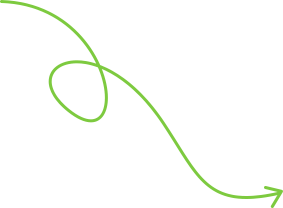

Selling
Real Estate Theme

Happy
Customers

Average Rating
(Users Love It)