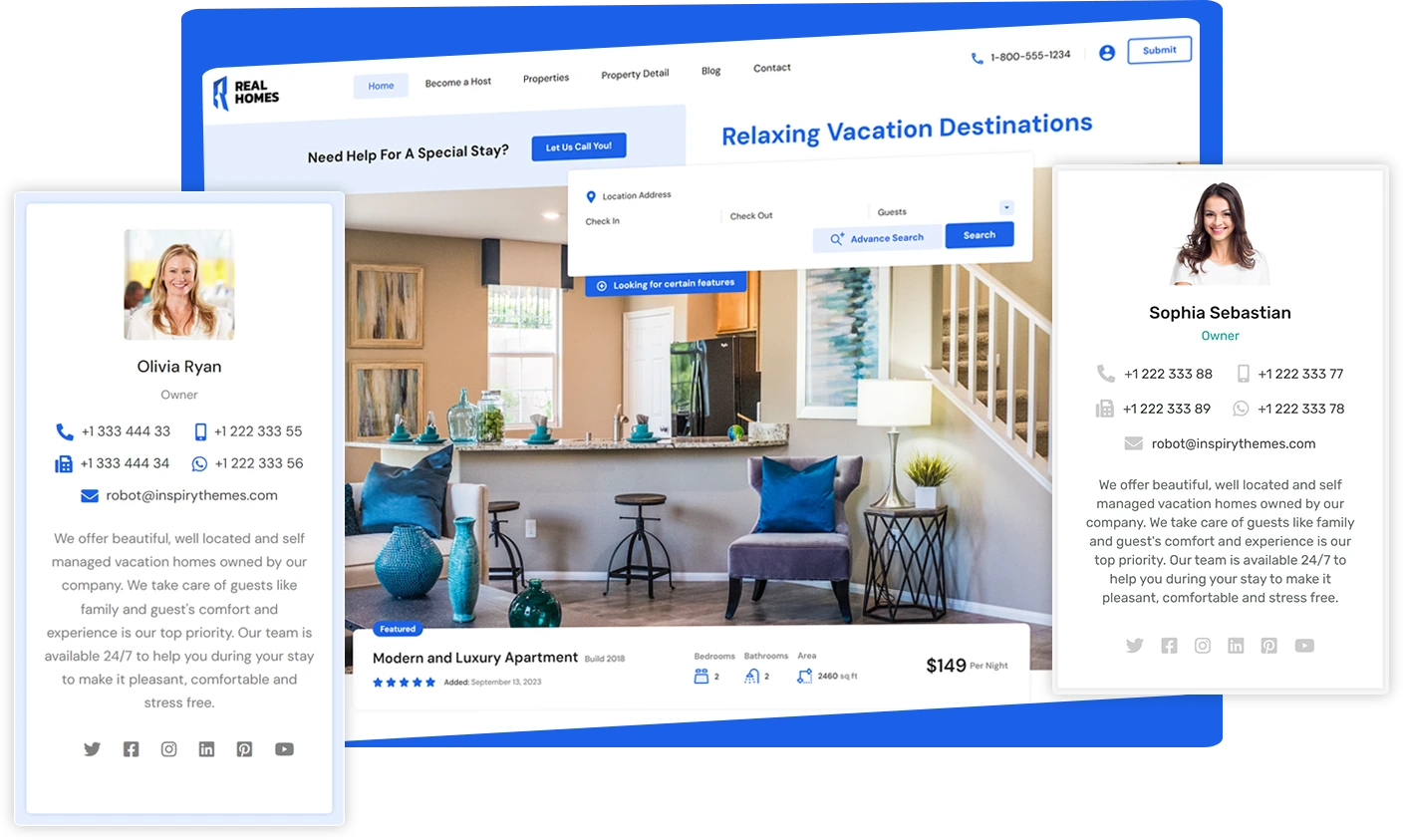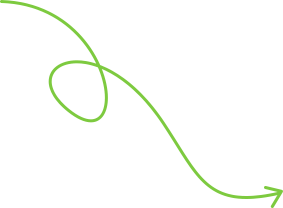Experience the Power of a Smooth Booking System
Realhomes offers a highly versatile rental booking system that offers a seamless solution to manage the listing details, pricing structure, and calendar availability. So, say goodbye to complicated booking processes and welcome a simplified yet efficient system.
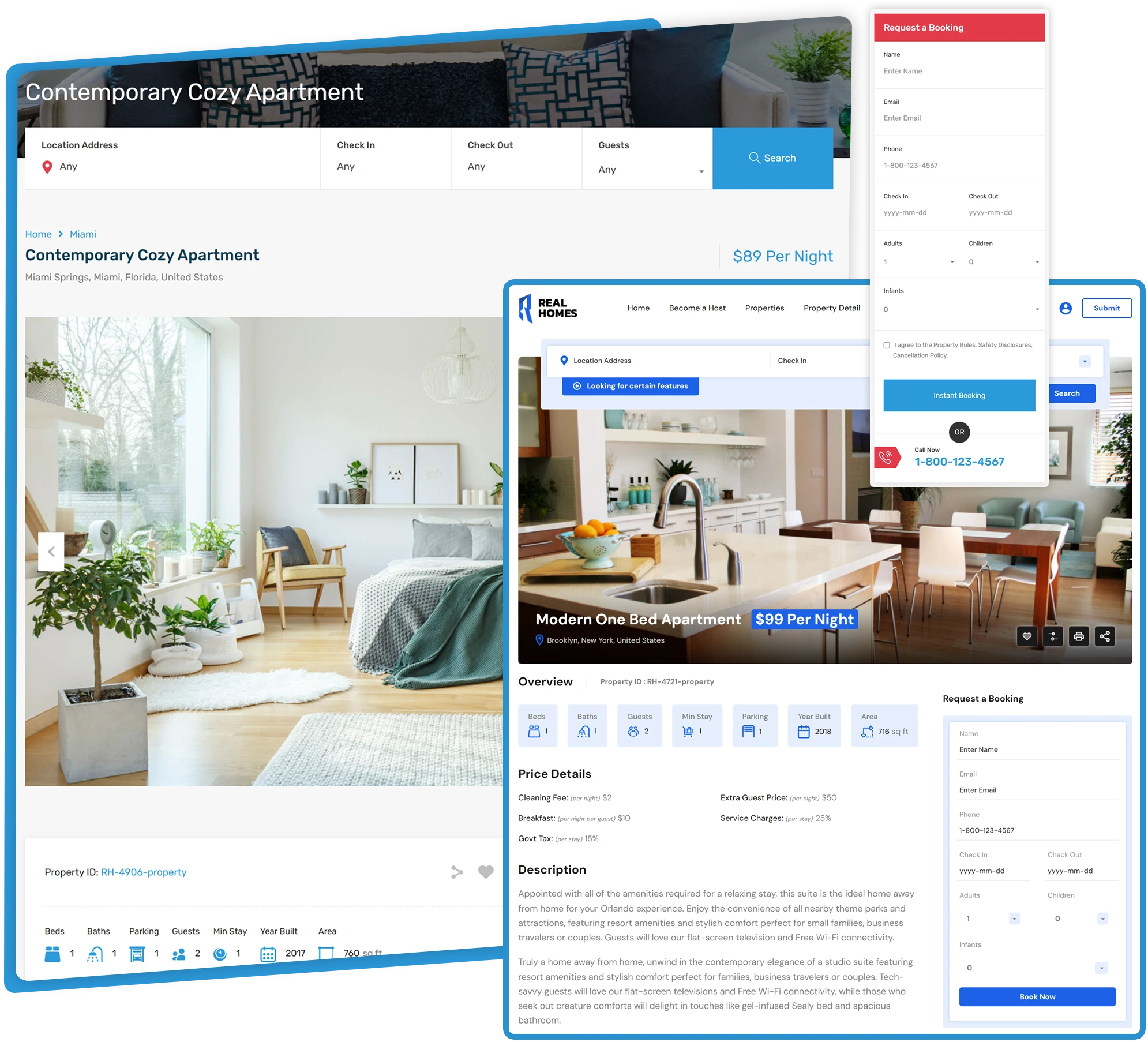
Customizable Booking Forms for Every Need
Our booking system provides flexible, customizable forms that adapt to various property types and rental scenarios. Easily configure forms to capture essential details, ensuring a seamless and efficient booking experience for all users.
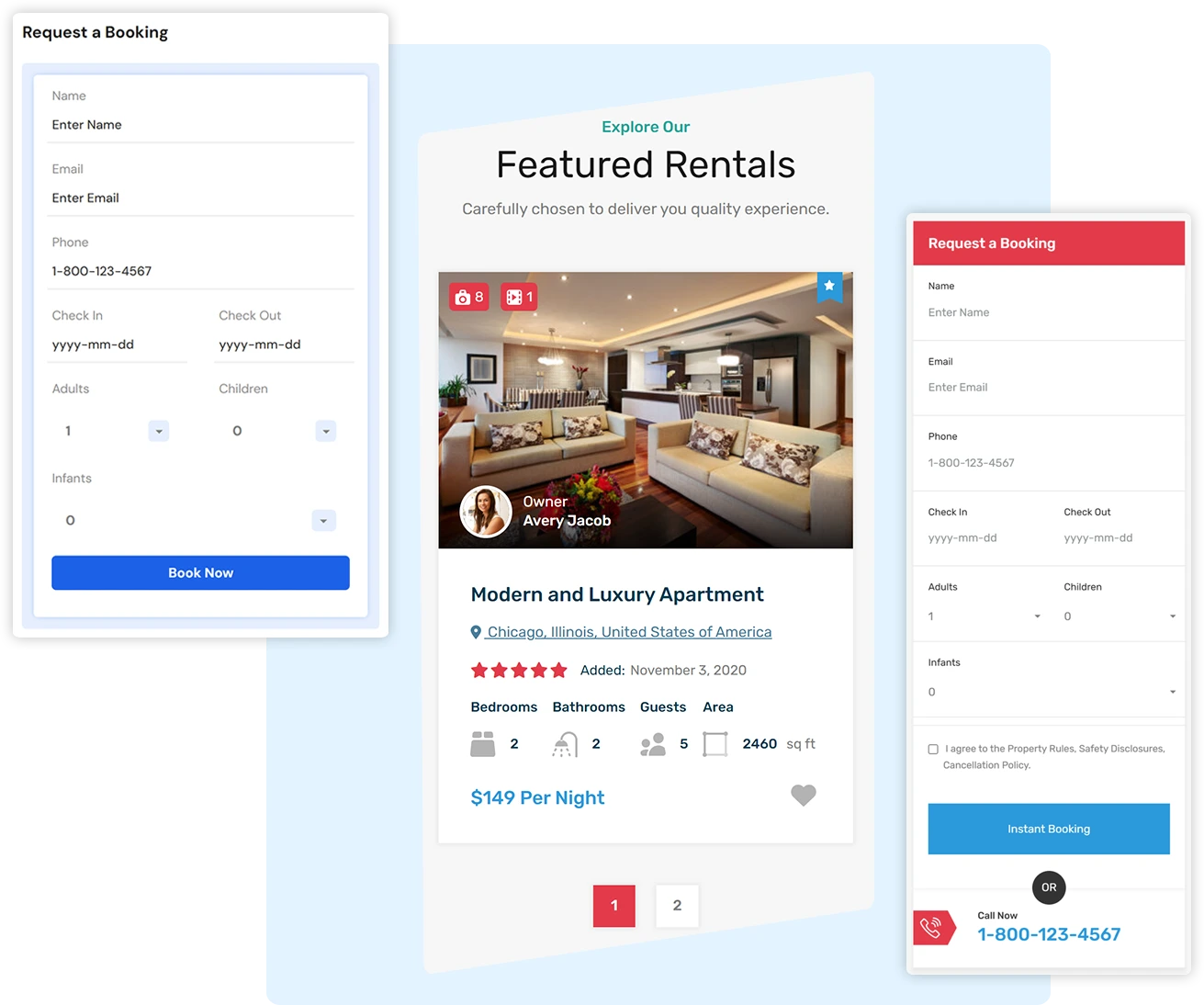
Availability Calendars
Keep your property availability up-to-date with our intuitive calendar system. Easily manage and display booking slots, ensuring guests can view real-time availability and make informed decisions. This feature simplifies scheduling and helps prevent double bookings, enhancing the overall booking experience.
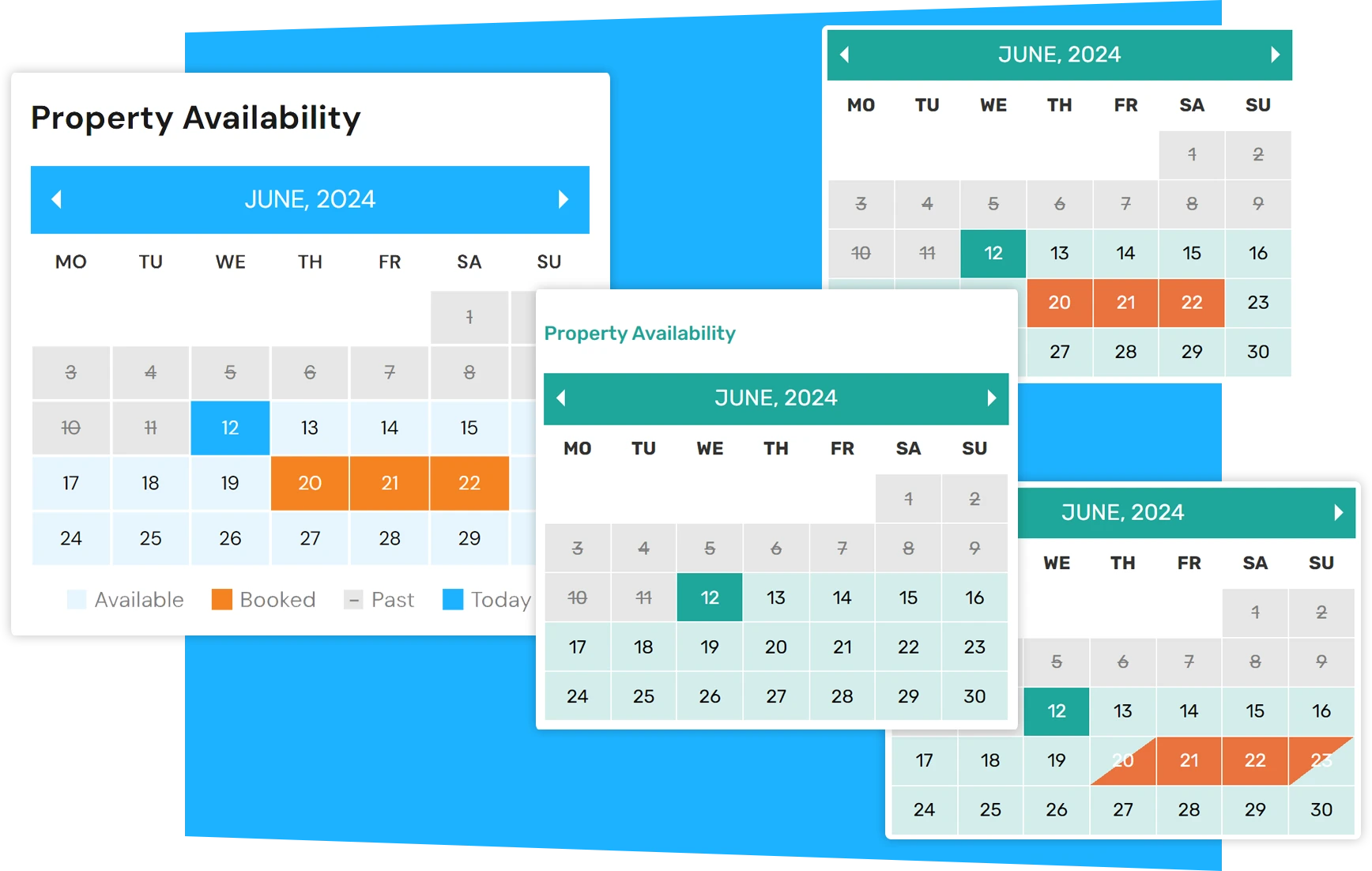
Full and Half Day Bookings
Our system supports both full and half-day bookings, allowing guests to select check-in or check-out dates flexibly. This feature optimizes property use and accommodates various schedules, making it easier for guests to plan their stays and improving overall booking efficiency.
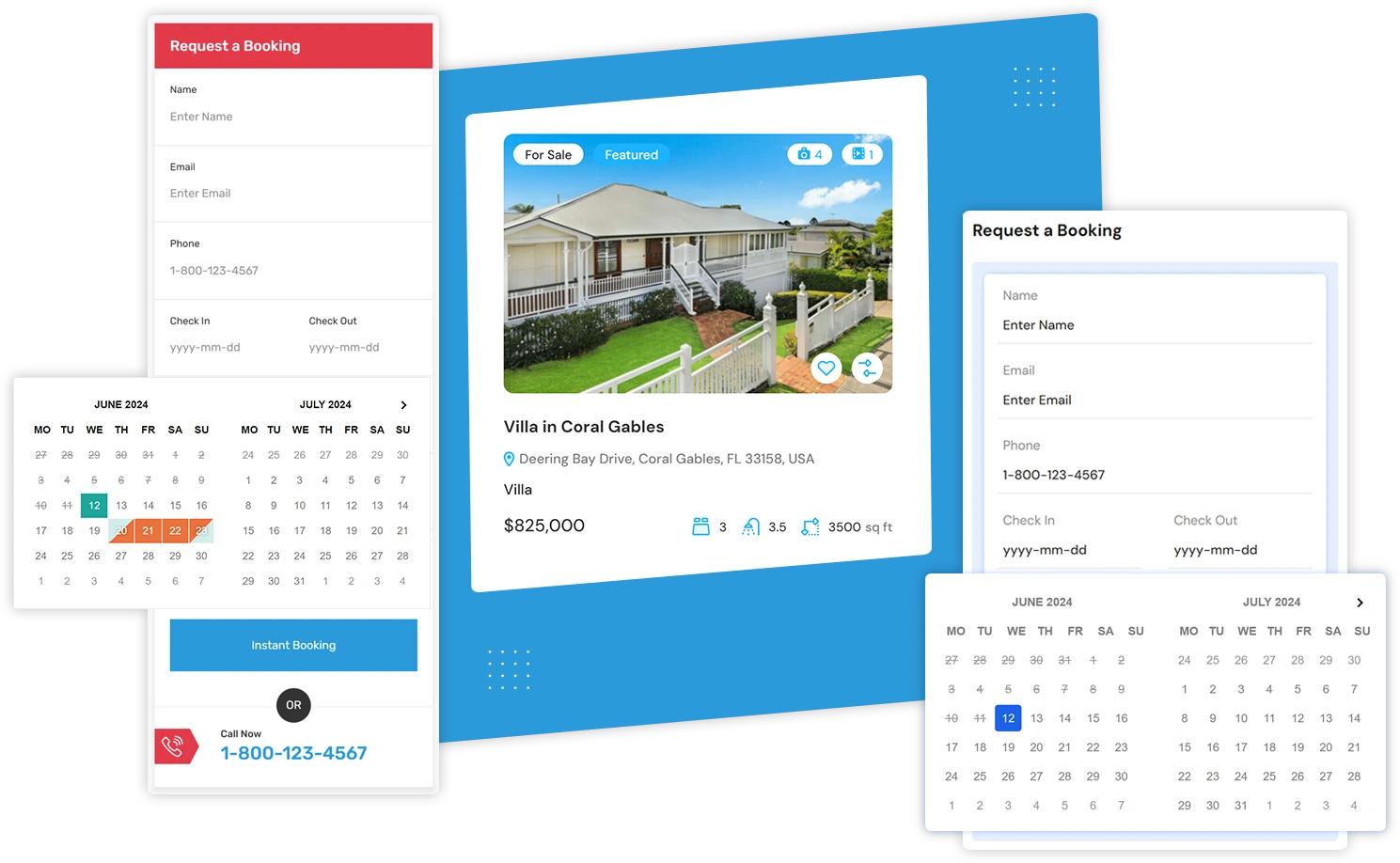
Owner Information
Easily display essential owner details directly on the property page, allowing guests to view contact information and reach out if needed. This feature enhances transparency and facilitates smooth communication between property owners and potential renters.